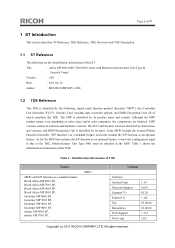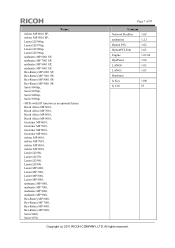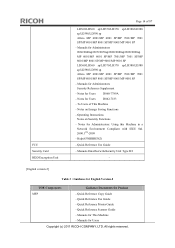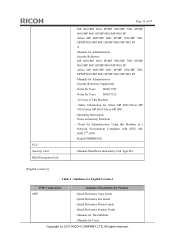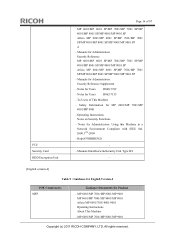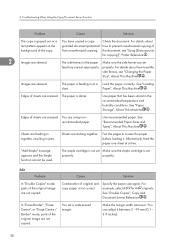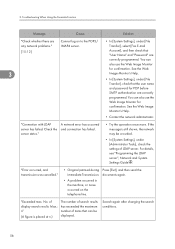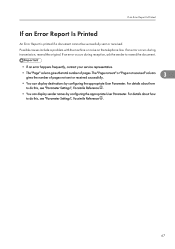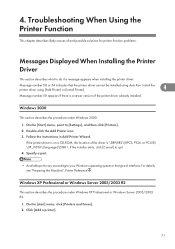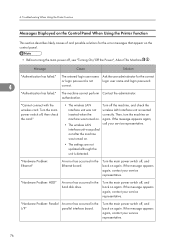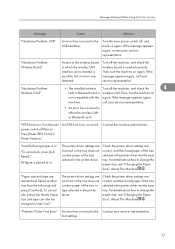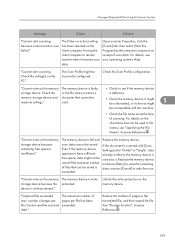Ricoh Aficio MP 6001 SP Support and Manuals
Get Help and Manuals for this Ricoh item

View All Support Options Below
Free Ricoh Aficio MP 6001 SP manuals!
Problems with Ricoh Aficio MP 6001 SP?
Ask a Question
Free Ricoh Aficio MP 6001 SP manuals!
Problems with Ricoh Aficio MP 6001 SP?
Ask a Question
Most Recent Ricoh Aficio MP 6001 SP Questions
Mp6001sp
- is the shut down procedure described in any manual? I need to do a work instruction but couldn't f...
- is the shut down procedure described in any manual? I need to do a work instruction but couldn't f...
(Posted by Tauerle 9 years ago)
Ricoh Aficio Mp 6001 Troubleshooting
Why Can't We Print Envelopes On The Ricoh Aficio Mp 6001 Printer? All Directions Followed To The T.
Why Can't We Print Envelopes On The Ricoh Aficio Mp 6001 Printer? All Directions Followed To The T.
(Posted by BRENDAMCMANUS 10 years ago)
6001 Sp Takes 2 Min. To Start Printing
when I give a print order to my Ricoh 6001 SP, it takes 2 minutes before the printer reacts. Then al...
when I give a print order to my Ricoh 6001 SP, it takes 2 minutes before the printer reacts. Then al...
(Posted by theowolfs 11 years ago)
Printer Setting For Booklet Printing
need proper printer setting of printer to produce 32 page booklet front and back to equal 8 total pi...
need proper printer setting of printer to produce 32 page booklet front and back to equal 8 total pi...
(Posted by Anonymous-57676 11 years ago)
Popular Ricoh Aficio MP 6001 SP Manual Pages
Ricoh Aficio MP 6001 SP Reviews
We have not received any reviews for Ricoh yet.