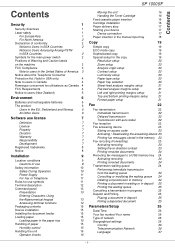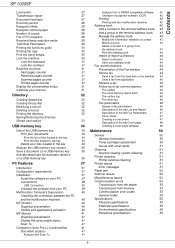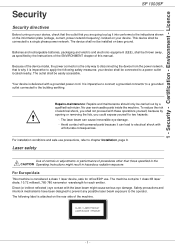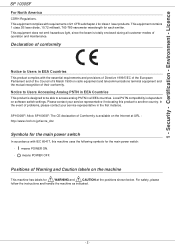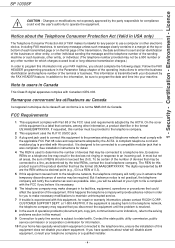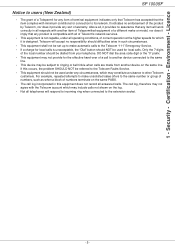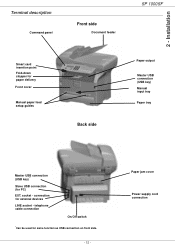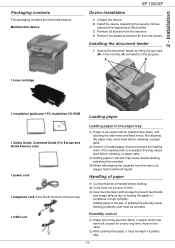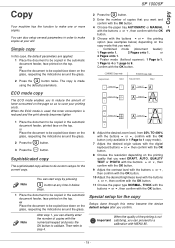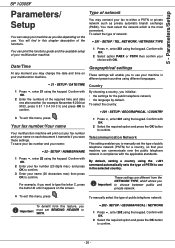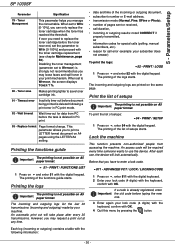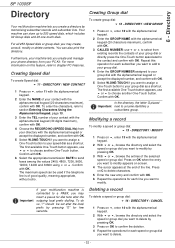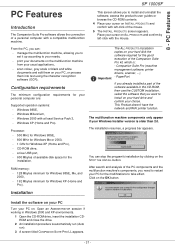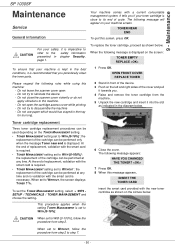Ricoh Aficio SP 1000SF Support and Manuals
Get Help and Manuals for this Ricoh item

View All Support Options Below
Free Ricoh Aficio SP 1000SF manuals!
Problems with Ricoh Aficio SP 1000SF?
Ask a Question
Free Ricoh Aficio SP 1000SF manuals!
Problems with Ricoh Aficio SP 1000SF?
Ask a Question
Most Recent Ricoh Aficio SP 1000SF Questions
Fax In The Sp1000sf Aficio
I have this machine but wish to know if there are fax facilities in it?
I have this machine but wish to know if there are fax facilities in it?
(Posted by eggarscourt 8 years ago)
Hello Z60275l12.exe It Gives Error Messege
HelloWhen I try to install z60275L12.exe It gives error messege (attached)how to solve?
HelloWhen I try to install z60275L12.exe It gives error messege (attached)how to solve?
(Posted by Anonymous-151708 8 years ago)
Does Ricoh Aficio Sp 1000sf Driver Support Windows 8.1
does Ricoh Aficio SP 1000SF work on windows 8.1 how can I get driver for Ricoh Aficio SP 1000SF for ...
does Ricoh Aficio SP 1000SF work on windows 8.1 how can I get driver for Ricoh Aficio SP 1000SF for ...
(Posted by mufeedeid 8 years ago)
How To Increase Ringer Volume
(Posted by geo797 9 years ago)
How To Reset Sp1000sf Printer Error Fuser Temp
(Posted by shapasdan 9 years ago)
Popular Ricoh Aficio SP 1000SF Manual Pages
Ricoh Aficio SP 1000SF Reviews
 Ricoh has a rating of 1.00 based upon 1 review.
Get much more information including the actual reviews and ratings that combined to make up the overall score listed above. Our reviewers
have graded the Ricoh Aficio SP 1000SF based upon the following criteria:
Ricoh has a rating of 1.00 based upon 1 review.
Get much more information including the actual reviews and ratings that combined to make up the overall score listed above. Our reviewers
have graded the Ricoh Aficio SP 1000SF based upon the following criteria:
- Durability [1 rating]
- Cost Effective [1 rating]
- Quality [1 rating]
- Operate as Advertised [1 rating]
- Customer Service [1 rating]