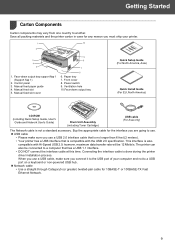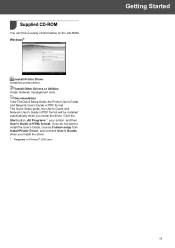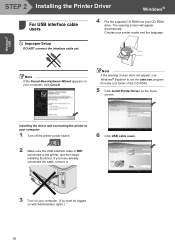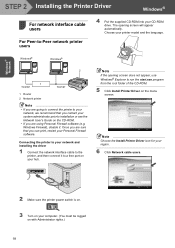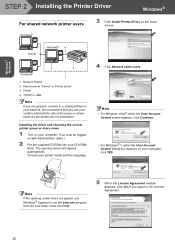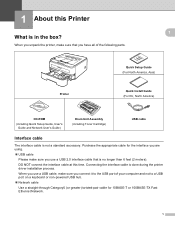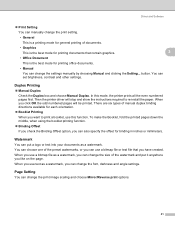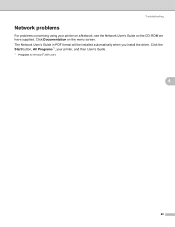Ricoh Aficio SP 1210N Support and Manuals
Get Help and Manuals for this Ricoh item

View All Support Options Below
Free Ricoh Aficio SP 1210N manuals!
Problems with Ricoh Aficio SP 1210N?
Ask a Question
Free Ricoh Aficio SP 1210N manuals!
Problems with Ricoh Aficio SP 1210N?
Ask a Question
Most Recent Ricoh Aficio SP 1210N Questions
I Have A Mac Laptop Without A Cd Drive, And Need To Install Ricoh Sp1210n Printe
(Posted by kberghan 10 years ago)
I Have Misplaced My Cd-rom For My Ricoh Sp1210n Printer; And I Need To Reinstall
(Posted by fstoudt15 10 years ago)
Driver Problem
I installed driver from Cd, but it dosn´t make anything When i restart the computer, the print...
I installed driver from Cd, but it dosn´t make anything When i restart the computer, the print...
(Posted by hector44 11 years ago)
Popular Ricoh Aficio SP 1210N Manual Pages
Ricoh Aficio SP 1210N Reviews
We have not received any reviews for Ricoh yet.