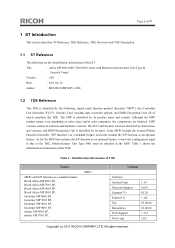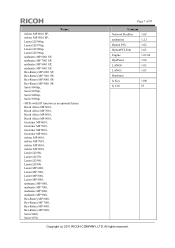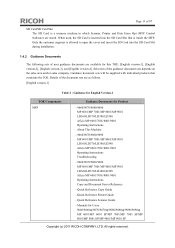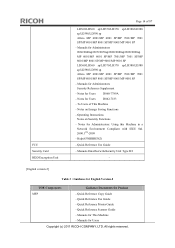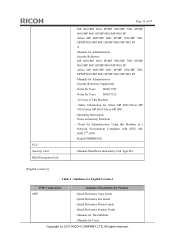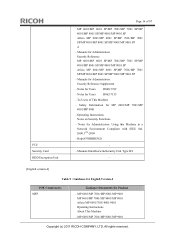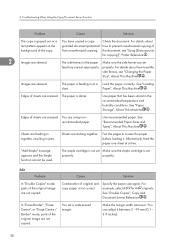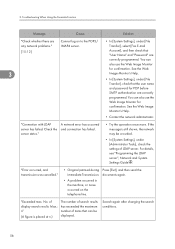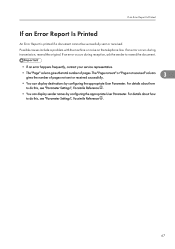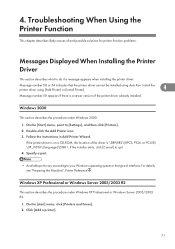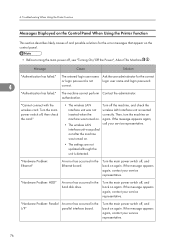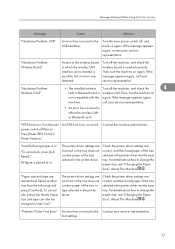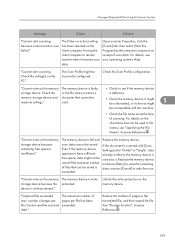Ricoh Aficio MP 8001 SP Support and Manuals
Get Help and Manuals for this Ricoh item

View All Support Options Below
Free Ricoh Aficio MP 8001 SP manuals!
Problems with Ricoh Aficio MP 8001 SP?
Ask a Question
Free Ricoh Aficio MP 8001 SP manuals!
Problems with Ricoh Aficio MP 8001 SP?
Ask a Question
Most Recent Ricoh Aficio MP 8001 SP Questions
How To Collate Document Using Different Drawers
I want to make 560 sets of a 3-page document. Page one is individualized, but pages 2 & 3 are th...
I want to make 560 sets of a 3-page document. Page one is individualized, but pages 2 & 3 are th...
(Posted by dlerner 9 years ago)
How To Add A User To Scan Documents
how to add a user to scan documents via computer
how to add a user to scan documents via computer
(Posted by Anonymous-106129 11 years ago)
My Problem Is When I Checked The Ricoh Printer Touch Screen It Says Ipv4
address is in use. when I changed the IP address for it, it doesn't disappear the problem. it says a...
address is in use. when I changed the IP address for it, it doesn't disappear the problem. it says a...
(Posted by mtozan 11 years ago)
I Have A Ricoh Sp-811dn And Get The Error Sc400
The error occures direct after the printer has finished its boot process
The error occures direct after the printer has finished its boot process
(Posted by jmfg1973 11 years ago)
Ricoh Aficio Mp 8001 Sp Printer Problem
The printer is on a network, and there was a recent power outage. It wasn't on a power surge protect...
The printer is on a network, and there was a recent power outage. It wasn't on a power surge protect...
(Posted by correy135cjf 12 years ago)
Popular Ricoh Aficio MP 8001 SP Manual Pages
Ricoh Aficio MP 8001 SP Reviews
We have not received any reviews for Ricoh yet.