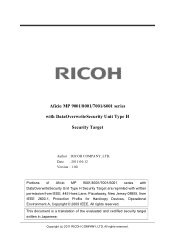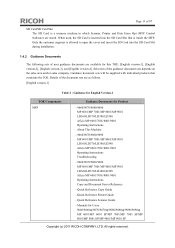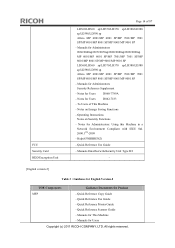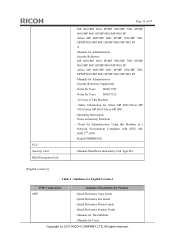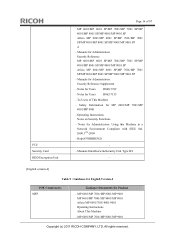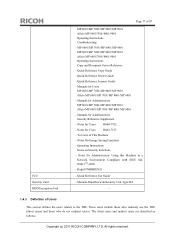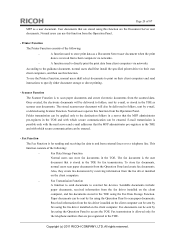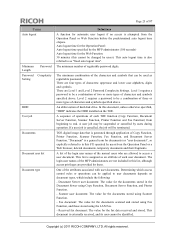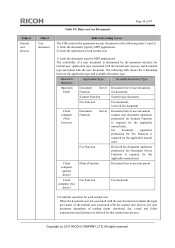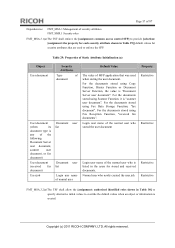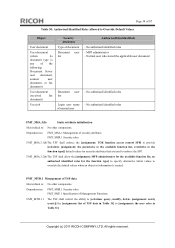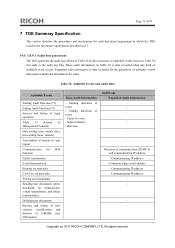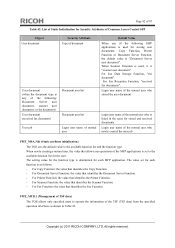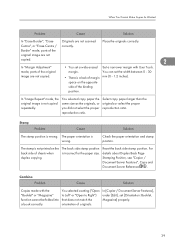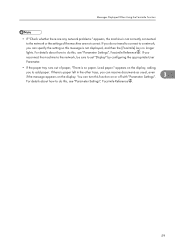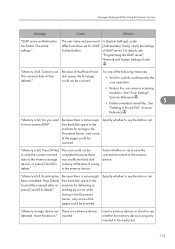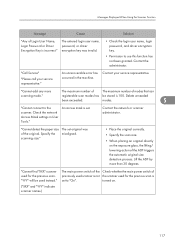Ricoh Aficio MP 8001 SP Support Question
Find answers below for this question about Ricoh Aficio MP 8001 SP.Need a Ricoh Aficio MP 8001 SP manual? We have 3 online manuals for this item!
Question posted by Anonymous-106129 on April 4th, 2013
How To Add A User To Scan Documents
how to add a user to scan documents via computer
Current Answers
Answer #1: Posted by freginold on April 4th, 2013 10:22 AM
Hi, to add a scan destination:
- Press the User Tools/Counter button
- Select System Settings
- Select the Administrator Tools tab
- Select Address Book Management
- Select New Program
- Enter a name for this user
- Select the Folder tab
- Either enter the folder path, or use the Browse Network option to find the folder to scan to
- Enter the username and password to access the folder, if prompted
- Select OK to save the new destination
- Press the User Tools/Counter button
- Select System Settings
- Select the Administrator Tools tab
- Select Address Book Management
- Select New Program
- Enter a name for this user
- Select the Folder tab
- Either enter the folder path, or use the Browse Network option to find the folder to scan to
- Enter the username and password to access the folder, if prompted
- Select OK to save the new destination
Related Ricoh Aficio MP 8001 SP Manual Pages
Similar Questions
How To Collate Document Using Different Drawers
I want to make 560 sets of a 3-page document. Page one is individualized, but pages 2 & 3 are th...
I want to make 560 sets of a 3-page document. Page one is individualized, but pages 2 & 3 are th...
(Posted by dlerner 9 years ago)
How To Add User In Scan Address Book In Ricoh Aficio Mp C7501
(Posted by pulABDOO 9 years ago)
How To Add User To Ricoh Aficio Mp C3501 For Scanner
(Posted by JoseNmana1 10 years ago)
How To Add User To Ricoh Aficio Mp 2851 Scanner
(Posted by RaAlexbe 10 years ago)
Ricoh Aficio Mp 8001 Sp Printer Problem
The printer is on a network, and there was a recent power outage. It wasn't on a power surge protect...
The printer is on a network, and there was a recent power outage. It wasn't on a power surge protect...
(Posted by correy135cjf 12 years ago)