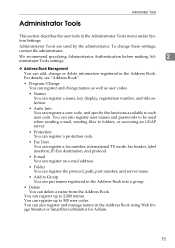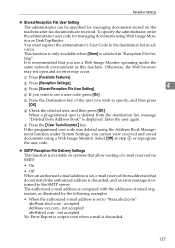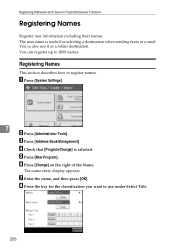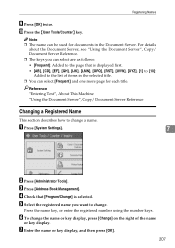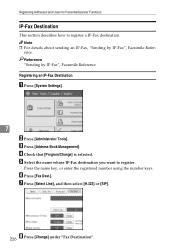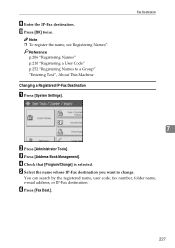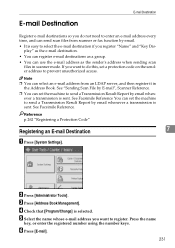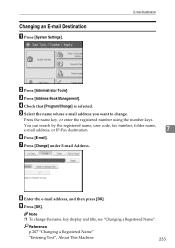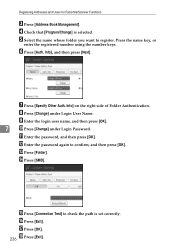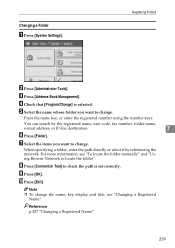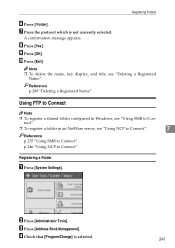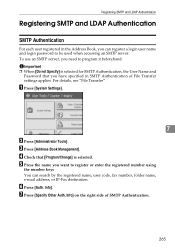Ricoh Aficio MP C3001 Support and Manuals
Get Help and Manuals for this Ricoh item

View All Support Options Below
Free Ricoh Aficio MP C3001 manuals!
Problems with Ricoh Aficio MP C3001?
Ask a Question
Free Ricoh Aficio MP C3001 manuals!
Problems with Ricoh Aficio MP C3001?
Ask a Question
Most Recent Ricoh Aficio MP C3001 Questions
Cannot Print And The Ready Signal Does Not Appear On Screen
(Posted by wnurillkhamihah 2 years ago)
Scan Mp C3001 To Windows 10
I have printer driver PCL 6, Type 3 v. 1.5.0.0. It prints fine but I cannot get scanner working. Whe...
I have printer driver PCL 6, Type 3 v. 1.5.0.0. It prints fine but I cannot get scanner working. Whe...
(Posted by rips 3 years ago)
Hi, How Can I Scan My Doc To Email Using Ricoh Because I Try Many Times But
still the they tell sender has not been specifiedthanks
still the they tell sender has not been specifiedthanks
(Posted by princessalbait20 7 years ago)
Ricoh Mpc3001 Aficio. Beeps And Have To Press Continue To Actually Print.
One of my users is printing to a Ricoh MPC3001 Aficio. There is special paper in tray 1 so he is pri...
One of my users is printing to a Ricoh MPC3001 Aficio. There is special paper in tray 1 so he is pri...
(Posted by ryouds 7 years ago)
How Can I Perform Th Ocr Scan With Ricoh C3001?
how can i perform th OCR scan with Ricoh C3001?
how can i perform th OCR scan with Ricoh C3001?
(Posted by rabdulkadir 8 years ago)
Ricoh Aficio MP C3001 Videos
Popular Ricoh Aficio MP C3001 Manual Pages
Ricoh Aficio MP C3001 Reviews
We have not received any reviews for Ricoh yet.