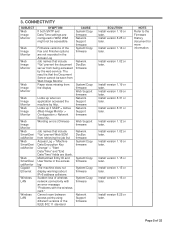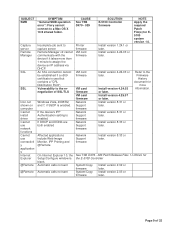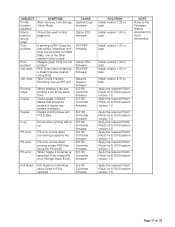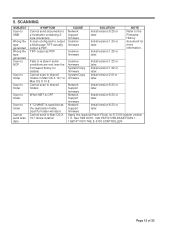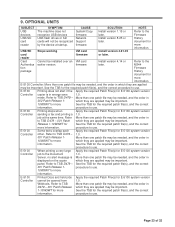Ricoh Aficio MP C4000 Support and Manuals
Get Help and Manuals for this Ricoh item

View All Support Options Below
Free Ricoh Aficio MP C4000 manuals!
Problems with Ricoh Aficio MP C4000?
Ask a Question
Free Ricoh Aficio MP C4000 manuals!
Problems with Ricoh Aficio MP C4000?
Ask a Question
Most Recent Ricoh Aficio MP C4000 Questions
Door Open Error Code
I am attempting to print but the status on my printer states " Door Open" and is not allowing any do...
I am attempting to print but the status on my printer states " Door Open" and is not allowing any do...
(Posted by juliadelay 1 year ago)
Is Not Ditecting Cyan Whats The Problem
(Posted by edubai2030 3 years ago)
Marca Error Sc582 En Una Mpc 4000 Aficio
problema del error 582 en aficio mp c4000
problema del error 582 en aficio mp c4000
(Posted by albetgonzaecheverri50 3 years ago)
Need To Know How To Remove The Hard Drive From This Machine In Detail Please.
(Posted by jcanania 6 years ago)
Richo Mp C4000 Authentication Error Occurred
when I tried to print a photo from the computer that is connected to richo aficio mp c 40000, it doe...
when I tried to print a photo from the computer that is connected to richo aficio mp c 40000, it doe...
(Posted by waelnabil2100 7 years ago)
Ricoh Aficio MP C4000 Videos
Popular Ricoh Aficio MP C4000 Manual Pages
Ricoh Aficio MP C4000 Reviews
We have not received any reviews for Ricoh yet.