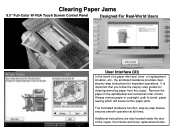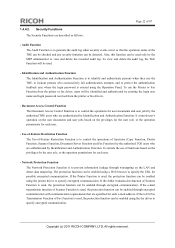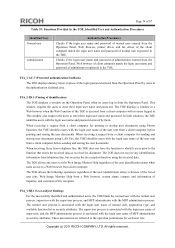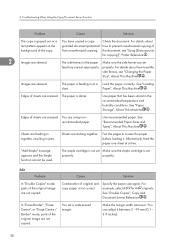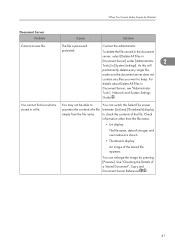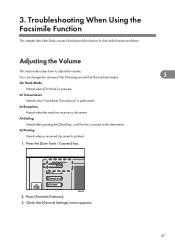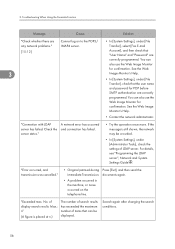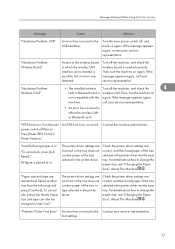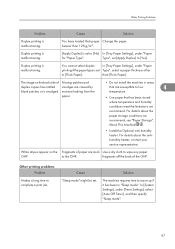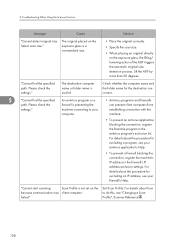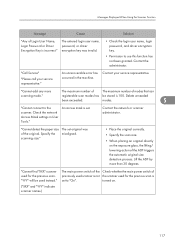Ricoh Aficio MP 8001 SP Support Question
Find answers below for this question about Ricoh Aficio MP 8001 SP.Need a Ricoh Aficio MP 8001 SP manual? We have 3 online manuals for this item!
Question posted by mtozan on August 10th, 2012
My Problem Is When I Checked The Ricoh Printer Touch Screen It Says Ipv4
address is in use. when I changed the IP address for it, it doesn't disappear the problem. it says again IPV4 is in use. I don't know what should I do? Also does anyone know how to set up factory setting?
Current Answers
Answer #1: Posted by freginold on August 11th, 2012 3:45 AM
Are you sure that the new IP address you used is not being used by another device? One way to make sure you don't have an IP address conflict is to use DHCP, so IP addresses get automatically assigned.
Related Ricoh Aficio MP 8001 SP Manual Pages
Similar Questions
How To Collate Document Using Different Drawers
I want to make 560 sets of a 3-page document. Page one is individualized, but pages 2 & 3 are th...
I want to make 560 sets of a 3-page document. Page one is individualized, but pages 2 & 3 are th...
(Posted by dlerner 9 years ago)
How To Callibrate A Ricoh Mpc 3000 Touch Screen
touch screen not working on ricoh mpc 3000 saw on line something about callibration before replacing...
touch screen not working on ricoh mpc 3000 saw on line something about callibration before replacing...
(Posted by shantelmneal 11 years ago)
I Have A Ricoh Sp-811dn And Get The Error Sc400
The error occures direct after the printer has finished its boot process
The error occures direct after the printer has finished its boot process
(Posted by jmfg1973 11 years ago)
Ricoh Aficio Mp 8001 Sp Printer Problem
The printer is on a network, and there was a recent power outage. It wasn't on a power surge protect...
The printer is on a network, and there was a recent power outage. It wasn't on a power surge protect...
(Posted by correy135cjf 11 years ago)
Touch Screen Is Not Working
The touch screen shows all the information. However, it does not let you select any options. Is ther...
The touch screen shows all the information. However, it does not let you select any options. Is ther...
(Posted by ccasas1 12 years ago)