Ricoh Aficio SP C821DN Support and Manuals
Get Help and Manuals for this Ricoh item
This item is in your list!

View All Support Options Below
Free Ricoh Aficio SP C821DN manuals!
Problems with Ricoh Aficio SP C821DN?
Ask a Question
Free Ricoh Aficio SP C821DN manuals!
Problems with Ricoh Aficio SP C821DN?
Ask a Question
Popular Ricoh Aficio SP C821DN Manual Pages
Design Guide - Page 2


... Access via an External Device 14 1-4 Protection of MFP/LP Firmware 17 1-4-1 Firmware Installation/Update 17 1-4-2 Verification of Firmware/Program Validity 20 1-5 Authentication, Access Control 21 1-5-1 Authentication ...21 1-5-2 IC Card Authentication 24 1-5-3 Access Control...25 1-6 Administrator Settings 26 1-7 Data Protection ...27 1-7-1 Data Erase/Overwrite 27 1-7-2 Encryption of...
Design Guide - Page 6


... please refer to the Operating Instructions for the multi-functional products and laser printers listed below (herein referred to the following MFPs/LPs designed and developed by Ricoh:
Product Code G188 G189 D059 D060 D061 ...RICOH
SP C820DN SP C821DN Pro 907EX Pro 1107EX Pro 1357EX
Pro 907 Pro 1107 Pro 1357 AFICIO MP 6001 MP 6001 SP MP 7001 MP 7001 SP MP 8001 MP 8001 SP MP 9001 MP 9001 SP AFICIO...
Design Guide - Page 12


... process, as well as the operational link between the driver UI and the host I /F. Address Book, Document Server, MFP/LP functions). Also contains a printer language processing subsystem (e.g. Print Controller Design Guide for access control, is handled from the operation panel. diagnostics, firmware update, settings changes). Controls the MFP/LP's access logs (e.g. Also receives...
Design Guide - Page 13


... operation panel. GWWS also acts as a client to external Web services, including transferring the machine log data to specific network-connected PC utilities. VAS: An MFP/LP API that allows machine configuration settings to function with the MFP/LP. SDK: Applications provided by Ricoh. Allows operations to print out or perform other operations on...
Design Guide - Page 24
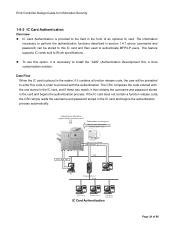
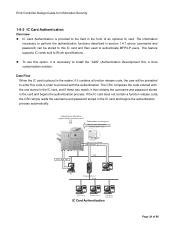
... described in section 1.4.1 above (username and password) can be prompted to enter this code in order to proceed with the one stored...supports IC cards built to Ricoh specifications. To use this IC card and then used to authenticate MFP/LP users. Print Controller Design Guide for Information Security
1-5-2 IC Card Authentication
Overview IC Card Authentication is necessary to install...
Design Guide - Page 27
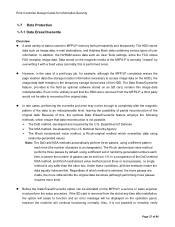
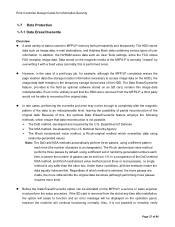
... a service or sales engineer must perform the setup procedure. In a comparison of the DoD method, NSA method, and Ricoh randomized value method (set from ...error message will continue functioning normally. Also, it with a fixed value (normally, this image data indecipherable. The Data Erase/Overwrite feature, provided to remotely verify
Page 27 of 86
Print Controller Design Guide...
Design Guide - Page 33
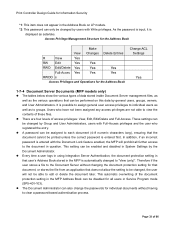
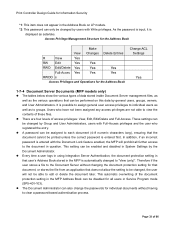
...models. *2: This password can only be changed by the Document Administrator. This automatic overwriting of the document protection setting... document protection setting in that does not allow the setting to the document in Service Program mode ...Settings
Yes
1-7-4 Document Server Documents (MFP models only)
The tables below show the various types of these files. Print Controller Design Guide...
Design Guide - Page 39
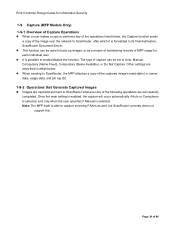
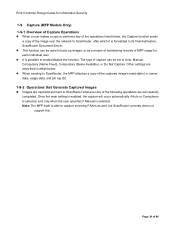
... of MFP usage for Information Security
1-9 Capture (MFP Models Only) 1-9-1 Overview of Capture Operations
When a user ...Guide for each individual user. When sending to its final destination, ScanRouter Document Server. Once the main setting is enabled, the capture will occur automatically if Auto or Compulsory is selected, and only when the user specifies if Manual is possible to Auto, Manual...
Design Guide - Page 47


...supported by MFP models only.
2-2-2 Data Flow
Printing Unencrypted Image Data • As stated above, the printer language-encoded data sent from the host computer is interpreted by the
language processing subsystem, after which it is performed by the printing subsystem.
• Once the data sent from the printer driver... on the job settings received from the... in Ricoh original compression format...
Design Guide - Page 55
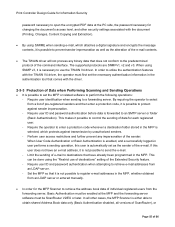
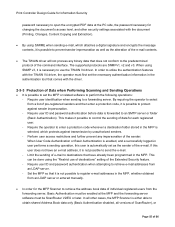
... (Basic Authentication). The supported protocols are SNMPv1, v2 and v3. In order to utilize the authentication features with the TWAIN V4 driver, the operator must be enabled at the PC side, the password necessary for changing the document's access level, and other cases, the MFP Scanner is possible to set the necessary authentication information...
Design Guide - Page 58
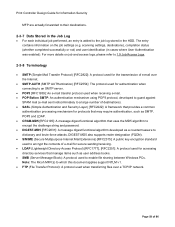
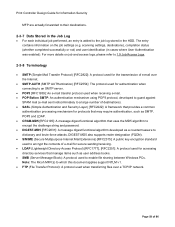
...TCP/IP network. Print Controller Design Guide for Information Security
MFP are actually ...used for accessing directory services that uses the MD5 algorithm to encrypt the challenge string and password. • DIGEST-...settings, destinations), completion status (whether completed successfully or not) and user identification (in the HDD. Note: The Ricoh MFP(s) to which this document applies support...
Design Guide - Page 70
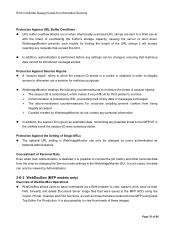
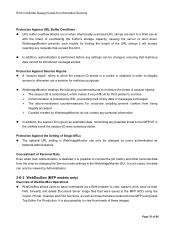
... this limit.
WebImageMonitor employs the following countermeasures to surmise Communication is randomized, which makes it very difficult for malicious purposes. WebImageMonitor prevents such trouble by changing the Service mode settings in order to illegally access or otherwise use a session for third parties to minimize the threat of session hijacks: The session ID is...
Design Guide - Page 71
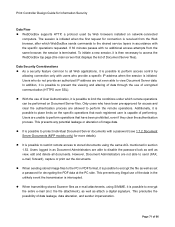
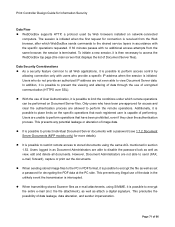
... browsers installed on ...service layers in PDF format, it is possible to encrypt the file as well as set a password for decrypting the PDF data at the PC side. Only users who provide a specific...password (see 1.7.2 Document Server Documents (MFP models only) for connection is possible to prevent the viewing and altering of data through the use of performing. Print Controller Design Guide...
Design Guide - Page 78
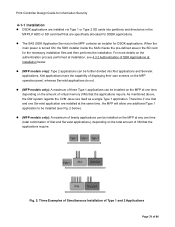
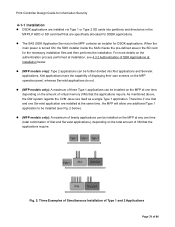
... the applications require. When the main power is turned ON, the SDK installer inside the SAS checks the pre-defined area in the MPF contains an installer for DSDK applications. Therefore if one Xlet and one Servelet application are specifically allocated for DSDK applications. The SAS (SDK Application Service) in the SD card for the...
Design Guide - Page 81


...Printer, GWWS), once installed, the SDK application can be selected in the "Function Priority Setting...MFP models only...power...service client. The user interface can be customized for each individual user, and will automatically log out the user and return to the printer port of the HDD. Page 81 of a printer data filter, which the MFP/LP Printer... Controller Design Guide for Information Security...
Ricoh Aficio SP C821DN Reviews
Do you have an experience with the Ricoh Aficio SP C821DN that you would like to share?
Earn 750 points for your review!
We have not received any reviews for Ricoh yet.
Earn 750 points for your review!
