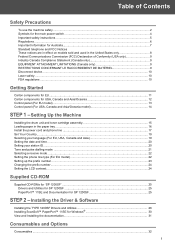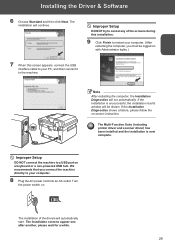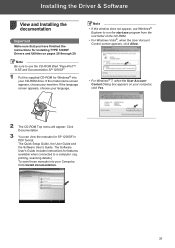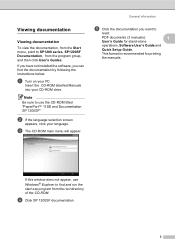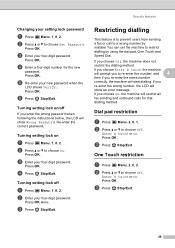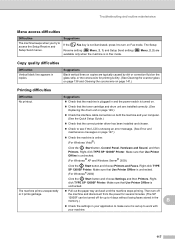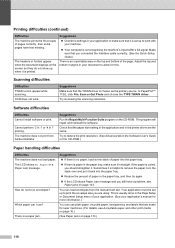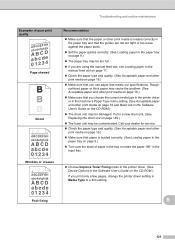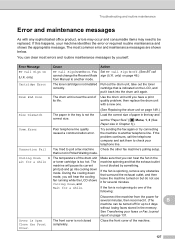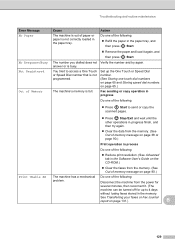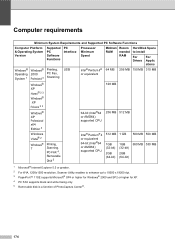Ricoh Aficio SP 1200SF Support and Manuals
Get Help and Manuals for this Ricoh item

View All Support Options Below
Free Ricoh Aficio SP 1200SF manuals!
Problems with Ricoh Aficio SP 1200SF?
Ask a Question
Free Ricoh Aficio SP 1200SF manuals!
Problems with Ricoh Aficio SP 1200SF?
Ask a Question
Most Recent Ricoh Aficio SP 1200SF Questions
Display Shows Toner Life End Always But Toner Is Full
some prints are good. after massage showing i remove toner and again put . some print come good and ...
some prints are good. after massage showing i remove toner and again put . some print come good and ...
(Posted by manojpachange90 2 years ago)
Drum Error
It Says,drum Erroropen The Cover And Clean Corona Wire.. But I Have Done It..still Problem Occurs. P...
It Says,drum Erroropen The Cover And Clean Corona Wire.. But I Have Done It..still Problem Occurs. P...
(Posted by priyankshah90 6 years ago)
Drum Unit 2 Perchantage Of Richo Machine Sp1200s
my richo machine drum unit is 2 perchantage but how can increase the drum perchantage my richo machi...
my richo machine drum unit is 2 perchantage but how can increase the drum perchantage my richo machi...
(Posted by rameshsamadder 9 years ago)
Ricoh Aficio Sp1200s Toner Reset Procedure
plz send the reset procedure after toner riffle
plz send the reset procedure after toner riffle
(Posted by ashbhnagda 9 years ago)
Removing The Cartridge
Im unable to remove the cartridge and drum inside.Pls let me know how to remove it. Thanks.
Im unable to remove the cartridge and drum inside.Pls let me know how to remove it. Thanks.
(Posted by marjrv09 9 years ago)
Popular Ricoh Aficio SP 1200SF Manual Pages
Ricoh Aficio SP 1200SF Reviews
We have not received any reviews for Ricoh yet.