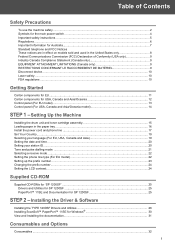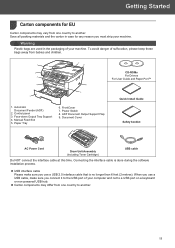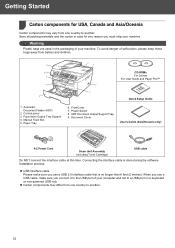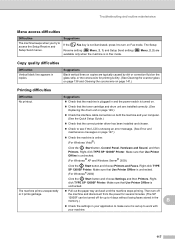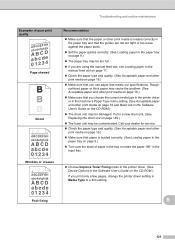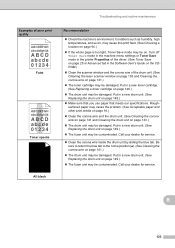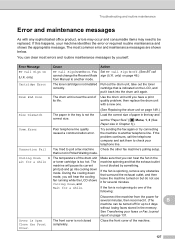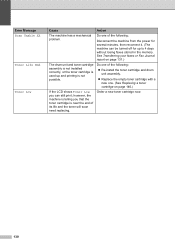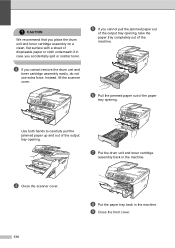Ricoh Aficio SP 1200SF Support Question
Find answers below for this question about Ricoh Aficio SP 1200SF.Need a Ricoh Aficio SP 1200SF manual? We have 2 online manuals for this item!
Question posted by rameshsamadder on February 6th, 2015
Drum Unit 2 Perchantage Of Richo Machine Sp1200s
my richo machine drum unit is 2 perchantage but how can increase the drum perchantage my richo machine drum unit is new then ever show the drum unit two perchantage
Current Answers
Related Ricoh Aficio SP 1200SF Manual Pages
Similar Questions
Drum Error
It Says,drum Erroropen The Cover And Clean Corona Wire.. But I Have Done It..still Problem Occurs. P...
It Says,drum Erroropen The Cover And Clean Corona Wire.. But I Have Done It..still Problem Occurs. P...
(Posted by priyankshah90 6 years ago)
Ricoh Aficio Sp1200s Toner Reset Procedure
plz send the reset procedure after toner riffle
plz send the reset procedure after toner riffle
(Posted by ashbhnagda 9 years ago)
What Is The Price For The Drum Unit In United States Dollars?
How much will the drum unit cost?
How much will the drum unit cost?
(Posted by shirleybarclay 11 years ago)
Price Of Richo Multi
pl send the your offer of RICHO LASER DIGITAL MULTI. MODEL-SP-1200SF IN GUJARAT
pl send the your offer of RICHO LASER DIGITAL MULTI. MODEL-SP-1200SF IN GUJARAT
(Posted by tkdave1960 12 years ago)