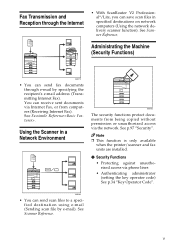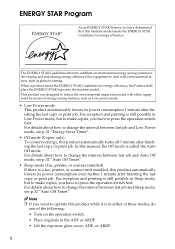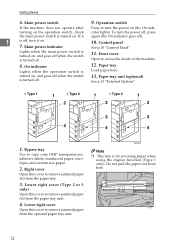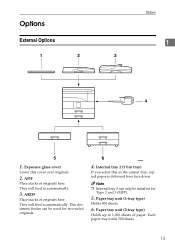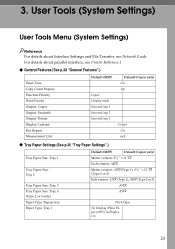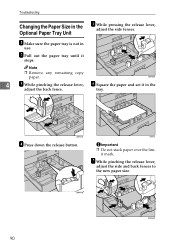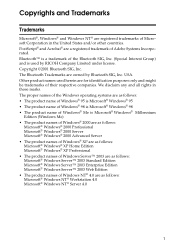Ricoh 2020D Support Question
Find answers below for this question about Ricoh 2020D - Aficio B/W Laser.Need a Ricoh 2020D manual? We have 6 online manuals for this item!
Question posted by shirleybarclay on August 31st, 2012
What Is The Price For The Drum Unit In United States Dollars?
How much will the drum unit cost?
Current Answers
Answer #1: Posted by freginold on August 31st, 2012 11:56 AM
The price for the drum unit will vary greatly, depending on where you buy it from. The drum unit part number is B259200, which includes everything inside the unit (drum, blade, charge roller, etc.) EXCEPT the developer, which will have to be purchased separately and installed into the drum unit.
PrecisionRoller.com sells this unit for $795. GMSParts.com sells it for $595. RecycledParts.US sells it for $159 (but this may be a refurbished unit rather than a new one).
PrecisionRoller.com sells this unit for $795. GMSParts.com sells it for $595. RecycledParts.US sells it for $159 (but this may be a refurbished unit rather than a new one).
Related Ricoh 2020D Manual Pages
Similar Questions
Ardf Unit On Ricoh 2020d
The ARDT unit is not working at all. When I load originals this is promted by a BEEP. So far so good...
The ARDT unit is not working at all. When I load originals this is promted by a BEEP. So far so good...
(Posted by Anonymous-77677 11 years ago)
Ricoh Aficio Mp C4501 - Compatible Usb Devices
Can anyone tell me what USB flash/thumb drive devices would be compatible with the Ricoh Aficio MP C...
Can anyone tell me what USB flash/thumb drive devices would be compatible with the Ricoh Aficio MP C...
(Posted by taylornaslund22 11 years ago)
Ricoh Aficio Mp C4501 - 'incompatible Usb Device - Please Check The Device'
Hello, When trying to print from the USB port, with a Memorex 2.0 flash drive, I receive the follow...
Hello, When trying to print from the USB port, with a Memorex 2.0 flash drive, I receive the follow...
(Posted by taylornaslund22 11 years ago)
Where Is The 'job Information Key' On The Ricoh Aficio 2020d?
Our scanner has stopped working and it posts a comment to go to the "Job information key" to find ou...
Our scanner has stopped working and it posts a comment to go to the "Job information key" to find ou...
(Posted by lynntff 11 years ago)
Ricoh Aficio Mp 1600 Le Multifunctional
please get me driver for ricoh aficio MP 1600 le multifunctional
please get me driver for ricoh aficio MP 1600 le multifunctional
(Posted by sampathkumark74 11 years ago)