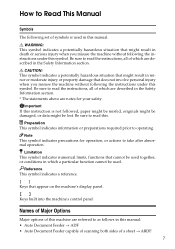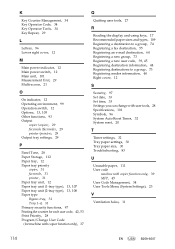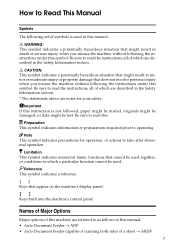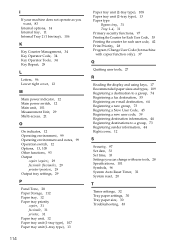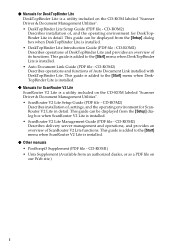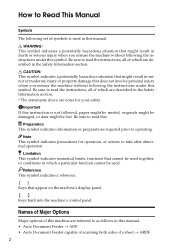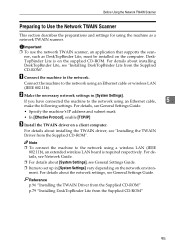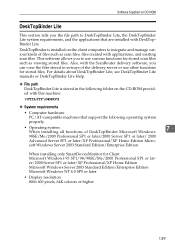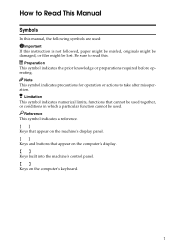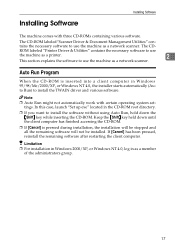Ricoh 2020D - Aficio B/W Laser Support and Manuals
Get Help and Manuals for this Ricoh item

Most Recent Ricoh 2020D Questions
Nvram Ramtron Missing From Ricoh 2020d
hi i want to ask about missing nvram ramtron from ricoh 2020d phtocopier from the mainboard i want t...
hi i want to ask about missing nvram ramtron from ricoh 2020d phtocopier from the mainboard i want t...
(Posted by ashraff0173 5 years ago)
Ramtron Memory For Ricoh 2020d
Can you tell me the number of ramtron memore for ricoh 2020d Thanks
Can you tell me the number of ramtron memore for ricoh 2020d Thanks
(Posted by abbasabdalla771 5 years ago)
My Ricoh 200l2 Copier Shown Massage Follow Instruction Right Cover To Removed `b
My ricoh 200L2 copier shown massage FOLLOW INSTRUCTION RIGHT COVER TO REMOVED `B' but no paper jam, ...
My ricoh 200L2 copier shown massage FOLLOW INSTRUCTION RIGHT COVER TO REMOVED `B' but no paper jam, ...
(Posted by fatafatitumi 9 years ago)
Ricoh 2020d - Adf Paper Size Error
Have had this given to Scout Troop and have a problem with paper size error using the Auto Document ...
Have had this given to Scout Troop and have a problem with paper size error using the Auto Document ...
(Posted by Adhide 10 years ago)
2020d
will 2020preprint or copy double sided? need to know as posibly purchasing second hand
will 2020preprint or copy double sided? need to know as posibly purchasing second hand
(Posted by Jwtrhoose 10 years ago)
Ricoh 2020D Videos

Ricoh 2020D Used Secondhand Photocopiers Copiers From JKBM Tel 01233 668309 UK
Duration: 3:03
Total Views: 1,784
Duration: 3:03
Total Views: 1,784
Popular Ricoh 2020D Manual Pages
Ricoh 2020D Reviews
We have not received any reviews for Ricoh yet.