Ricoh BP20 - Aficio B/W Laser Printer Support and Manuals
Popular Ricoh BP20 Manual Pages
User Guide - Page 3
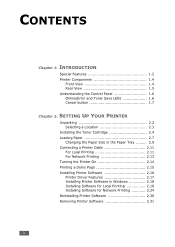
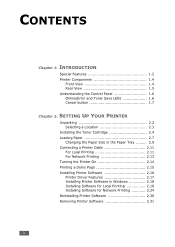
... SETTING UP YOUR PRINTER
Unpacking 2.2 Selecting a Location 2.3
Installing the Toner Cartridge 2.4 Loading Paper 2.7
Changing the Paper Size in the Paper Tray ......... 2.9 Connecting a Printer Cable 2.11
For Local Printing 2.11 For Network Printing 2.13 Turning the Printer On 2.14 Printing a Demo Page 2.15 Installing Printer Software 2.16 Printer Driver Features 2.17 Installing Printer...
User Guide - Page 17
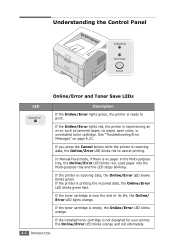
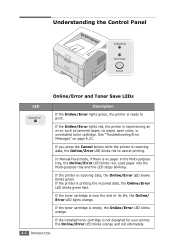
... and the LED stops blinking.
If the installed toner cartridge is printing the received data, the Online/Error LED blinks green fast. If the Online/Error lights red, the printer is experiencing an error, such as jammed paper, no paper in the Multi-purpose tray, the Online/Error LED blinks red. See "Troubleshooting Error Messages" on page 6.21. If the...
User Guide - Page 18
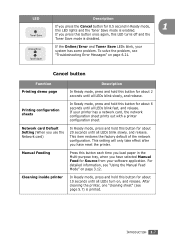
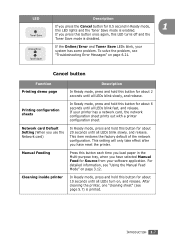
... from your software application. For detailed information, see "Using the Manual Feed Mode" on , and release. After cleaning the printer, one "cleaning sheet" (see "Troubleshooting Error Messages" on page 6.21.
Network card Default Setting (When you use the Network card)
In Ready mode, press and hold this button for about 20 seconds until all LEDs blink slowly, and release.
LED...
User Guide - Page 32


...
Requirements 10/100 Base-TX (standard for BP20N) • Windows 95/98/Me/NT 4.0/2000/XP
• TCP/IP • DHCP, BOOTP
• TCP/IP: Transmission Control Protocol/Internet Protocol • DHCP: Dynamic Host Configuration Protocol • BOOTP: Bootstrap Protocol
SETTING UP YOUR PRINTER 2.13 See your BP20N printer to a network using an Ethernet cable (UTP cable with...
User Guide - Page 35


... Remote Control Panel for setting IP address. Installing Printer Software
The supplied CD-ROM contains Windows printing software, DOS RCP, an on-line User's Guide and Acrobat Reader to take full advantage of your printer's features. Use
this driver to view the User's Guide. For information about using the CD-ROM. • Aficio BP20 Series PCL6 printer driver for Windows. See page 2.18...
User Guide - Page 36


...Toner Save Print quality option Poster printing Multiple pages per sheet (N-up) Scale printing Fit to page printing Different source for first page Watermark Overlay Print order
PCL6 driver
Win 2000/XP
Win 9x Win NT4.0
Y
Y
Y
Y
Y
Y
Y
Y
Y
Y
Y
Y
Y
Y
Y
Y
Y
Y
Y
Y
Y
Y
Y
Y
Y
Y
Y
Y
Y
Y
SETTING UP YOUR PRINTER 2.17 Printer Driver Features
Your printer drivers will support...
User Guide - Page 39


... Next. • If you don't want to connect the printer at the end of the installation.
5 After the installation is finished, a window asking you choose to the computer, the following screen. NOTES: If your printer driver doesn't work properly, reinstall the printer driver. NOTE: After setup is complete, if your printer is not already connected to print a test page, select...
User Guide - Page 45


... to confirm your printer driver doesn't work properly, reinstall the printer driver. See "Reinstalling Printer Software" on a specific network printer, click the Set IP Address button. Configure an IP address, subnet mask, and Default gateway for the network printer. NOTE: After setup is complete, if your selection, click Yes.
6 After the installation is finished, a window appears asking
you...
User Guide - Page 48


... window appears. NOTE: After setup is finished, a window appears asking
you so desire, select the corresponding check box and Click Finish. Click Next.
2
To install this software on a server, select the Setting up this printer on a server checkbox.
7 After the installation is complete, if your printer driver doesn't work properly, reinstall the printer driver.
SETTING UP YOUR PRINTER...
User Guide - Page 50


..., click Finish. If you want to uninstall the Set IP, check Set IP.
4 Select the components you want to remove and then click Next.
5 When your computer asks you can remove any of its components are removed from your selection, click
Yes.
SETTING UP YOUR PRINTER 2.31
If you want to uninstall the printer driver, check Aficio BP20 Series PCL6 printer driver.
User Guide - Page 81


... are displayed, you can review and change remain in the printer driver. Select the Aficio BP20 Series PCL6 machine icon. 4. Your printer's Printing Preferences window consists of 5 tabs: Layout, Paper, Graphics, Extras, and About. Follow this procedure: 1 Click the Windows Start menu. 2 . For Windows XP, select Printers and Faxes. 3 . This User's Guide shows the Printing Preferences...
User Guide - Page 109


... Start menu, select Control Panel, and double- The printer can connect the printer directly to install the Aficio BP20 series printer software on the Network icon.
3 Check the File and Print Sharing box, and click OK. Close
the window.
4 From the Start menu, select Printers from Settings and
double-click your printer icon. 7 From the Printer menu, select Properties. 8 From the Details tab...
User Guide - Page 122
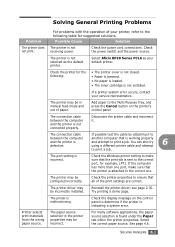
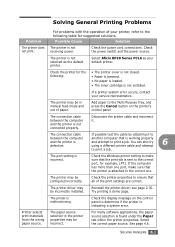
...Cause
Solution
The printer does The printer is not installed. Select Aficio BP20 Series PCL6 as the default printer. The port setting is malfunctioning.
Try printing a demo page.
SOLVING PROBLEMS 6.3
The printer is incorrect.
Check the Windows printer setting to make sure that is sent to the correct one port, make sure that all of paper. The printer driver may be...
User Guide - Page 123


... tray. An incorrect type of the page or try adjusting the print quality settings. There may have insufficient randomaccess memory (RAM). Right-click the Aficio BP20 Series PCL6 printer icon, choose Properties, click the Details tab, and then choose the Spool Settings button. Install more memory in your printer is too complex. Simplify the page layout and remove any unnecessary...
User Guide - Page 136


... the Toner Cartridge" on page 2.4.
• Parts of the printer may be damaged. See "Paper Specifications" on page C.3.
• Remove the toner cartridge and install a new one . Vertical repetitive If marks repeatedly appear on the printed side of the page at
defects
even intervals:
6
AaBbCc AaBbCc AaBbCc AaBbCc
AaBbCc
• The toner cartridge may fix the problem. • Change...
Ricoh BP20 Reviews
Do you have an experience with the Ricoh BP20 that you would like to share?
Earn 750 points for your review!
We have not received any reviews for Ricoh yet.
Earn 750 points for your review!

