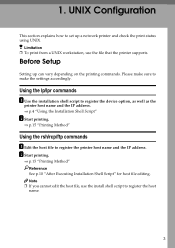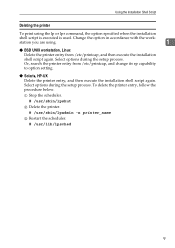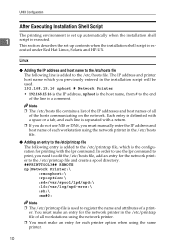Ricoh AP400N - Aficio B/W Laser Printer Support and Manuals
Get Help and Manuals for this Ricoh item

View All Support Options Below
Free Ricoh AP400N manuals!
Problems with Ricoh AP400N?
Ask a Question
Free Ricoh AP400N manuals!
Problems with Ricoh AP400N?
Ask a Question
Most Recent Ricoh AP400N Questions
How Do I Disable Default Bypass Tray Setting
(Posted by annalette 9 years ago)
Error Code Cs 542
The printer gives me the erropr code CS 542 power off on if the error reoccur call service
The printer gives me the erropr code CS 542 power off on if the error reoccur call service
(Posted by hanyicdl 11 years ago)
Popular Ricoh AP400N Manual Pages
Ricoh AP400N Reviews
We have not received any reviews for Ricoh yet.