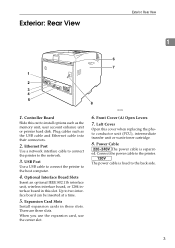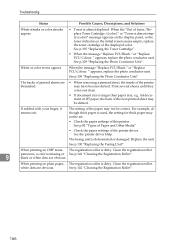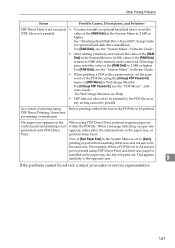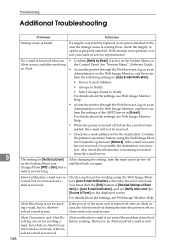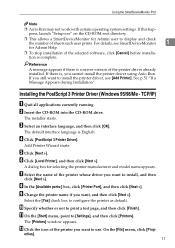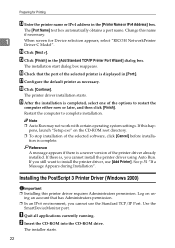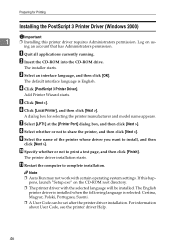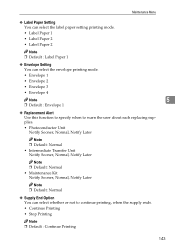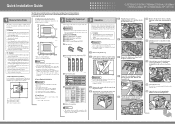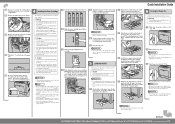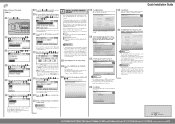Ricoh C410DN - Aficio SP Color Laser Printer Support and Manuals
Get Help and Manuals for this Ricoh item

View All Support Options Below
Free Ricoh C410DN manuals!
Problems with Ricoh C410DN?
Ask a Question
Free Ricoh C410DN manuals!
Problems with Ricoh C410DN?
Ask a Question
Most Recent Ricoh C410DN Questions
Reset Sc Code
Lanier LP226cn sc543 code. how to reset code after changing fuser from limited panel
Lanier LP226cn sc543 code. how to reset code after changing fuser from limited panel
(Posted by 1313iroq 10 months ago)
Connect.error With Server For Remote Diagnostics Message Is Flashing On The Led
How do I clear this message. This a used printer that had been installed somewhere else.Is there som...
How do I clear this message. This a used printer that had been installed somewhere else.Is there som...
(Posted by kcorliss 3 years ago)
Reset Ricoh Aficio Sp C410dn
please help me to reset my Ricoh Aficion SP C410DN Printerand what is the default password of that p...
please help me to reset my Ricoh Aficion SP C410DN Printerand what is the default password of that p...
(Posted by hussaini78618 8 years ago)
I Have Error Sc 325 In Richo C410dn What It Mean And How I Can Deled It
I have error sc 325 in richo C410DN what it mean and how I can deled it
I have error sc 325 in richo C410DN what it mean and how I can deled it
(Posted by modymillion 9 years ago)
Ricoh C410DN Videos
Popular Ricoh C410DN Manual Pages
Ricoh C410DN Reviews
We have not received any reviews for Ricoh yet.