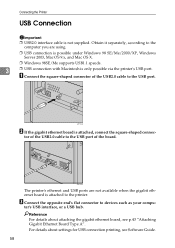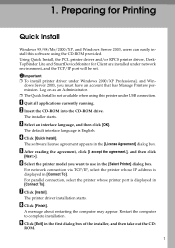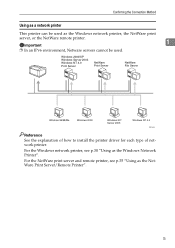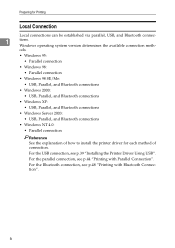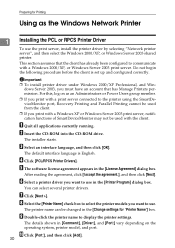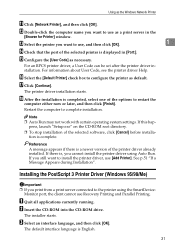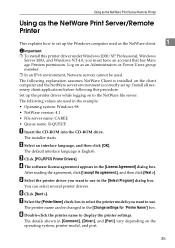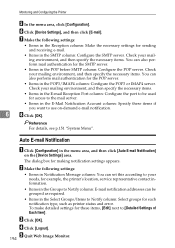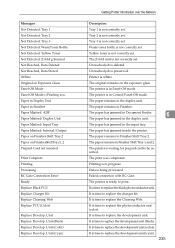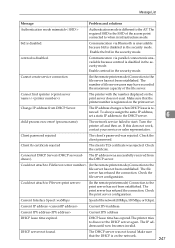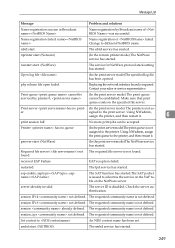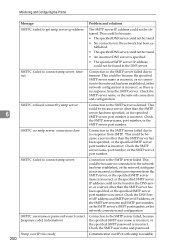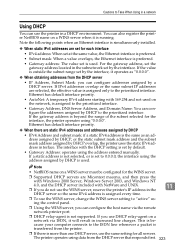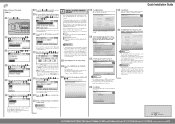Ricoh C410DN Support Question
Find answers below for this question about Ricoh C410DN - Aficio SP Color Laser Printer.Need a Ricoh C410DN manual? We have 3 online manuals for this item!
Question posted by kcorliss on June 19th, 2020
Connect.error With Server For Remote Diagnostics Message Is Flashing On The Led
How do I clear this message. This a used printer that had been installed somewhere else.Is there something I need to clear?ThanksKevin
Current Answers
Answer #1: Posted by Odin on June 19th, 2020 11:19 AM
See the answer by teebee1234 at https://www.copytechnet.com/forums/ricoh-savin-gestetner-lanier/36069-failed-connect-server-remote-diagnostics.html.
If the issue persists or if you require further advice--or if these instructions don't seem to apply to your model--you'll have to consult the company. (Use the contact information at https://www.contacthelp.com/ricoh/customer-service.)
If the issue persists or if you require further advice--or if these instructions don't seem to apply to your model--you'll have to consult the company. (Use the contact information at https://www.contacthelp.com/ricoh/customer-service.)
Hope this is useful. Please don't forget to click the Accept This Answer button if you do accept it. My aim is to provide reliable helpful answers, not just a lot of them. See https://www.helpowl.com/profile/Odin.
Related Ricoh C410DN Manual Pages
Similar Questions
Myprinter Aficio Sp C 311n Printer Gives Error Code Sc 542 Plz Suugest Me How To
can u please help me to solve the problem
can u please help me to solve the problem
(Posted by ssubba535 10 years ago)
Ricoh Aficio Sp C410dn Error When Replacing Yellow Toner
(Posted by haetswin 10 years ago)
Error Message Sc325 For C410dn Color Laser Printer
I just changed the PCUs in my Ricoh C410dn printer. They are in securely and appear to be fine based...
I just changed the PCUs in my Ricoh C410dn printer. They are in securely and appear to be fine based...
(Posted by gek2006 10 years ago)
I Have A Aficio Sp C311n Laser Printer With A Memory Overflow Error. Please Hel
(Posted by housewrightm 11 years ago)