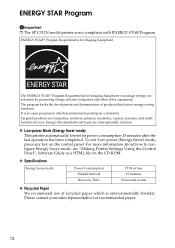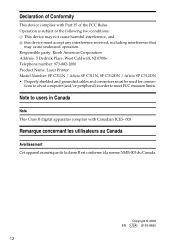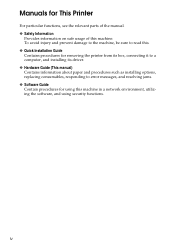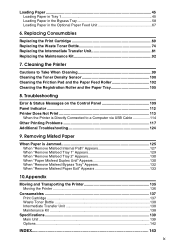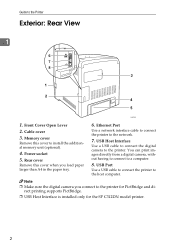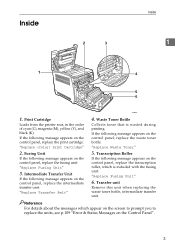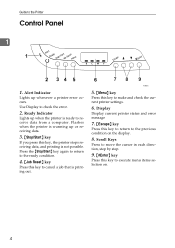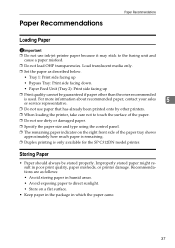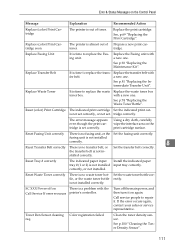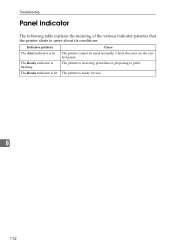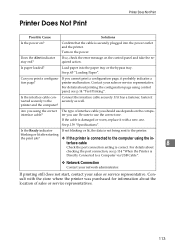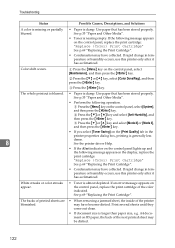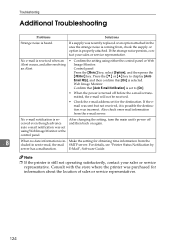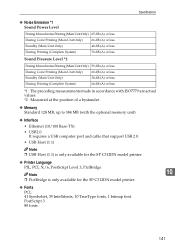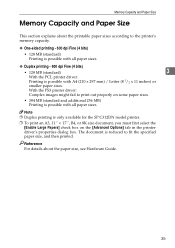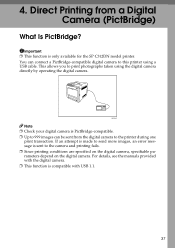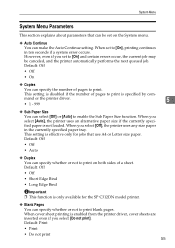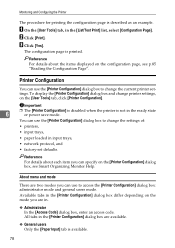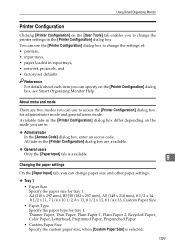Ricoh Aficio SP C311N Support Question
Find answers below for this question about Ricoh Aficio SP C311N.Need a Ricoh Aficio SP C311N manual? We have 1 online manual for this item!
Question posted by ssubba535 on April 9th, 2014
Myprinter Aficio Sp C 311n Printer Gives Error Code Sc 542 Plz Suugest Me How To
can u please help me to solve the problem
Current Answers
Related Ricoh Aficio SP C311N Manual Pages
Similar Questions
Error Code Sc 304
After I changed out toner an error code appeared and now I cannot use printer, what do I need to do ...
After I changed out toner an error code appeared and now I cannot use printer, what do I need to do ...
(Posted by debbiehaskie 8 years ago)
Ricoh Sp 311 Snf Service Call Sc 542
How do I reset the service call SC 542 messege on a Ricoh SP 311 SFN
How do I reset the service call SC 542 messege on a Ricoh SP 311 SFN
(Posted by benizier 9 years ago)
Replace Transfer Belt Soon Been On My Ricoh Aficio Sp C311n Ptr/even Aft Maint
even after using maintenance kit and changing out parts, the error code is still displayed. What par...
even after using maintenance kit and changing out parts, the error code is still displayed. What par...
(Posted by jeanlagor 10 years ago)
Error Code Cs 542
The printer gives me the erropr code CS 542 power off on if the error reoccur call service
The printer gives me the erropr code CS 542 power off on if the error reoccur call service
(Posted by hanyicdl 11 years ago)
Ricoh Spc311n - Error Code Sc542
Have Ricoh SPC311n printer. After a brownout, error code SC542 showed up. Printer will not work, jus...
Have Ricoh SPC311n printer. After a brownout, error code SC542 showed up. Printer will not work, jus...
(Posted by dmmartin1956 11 years ago)