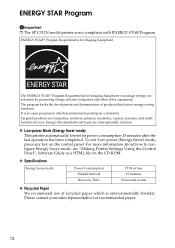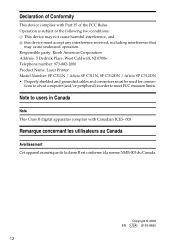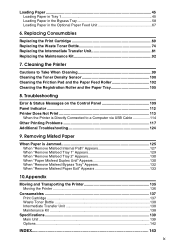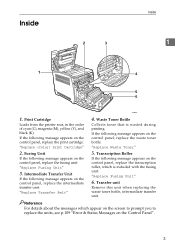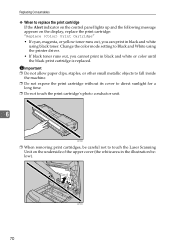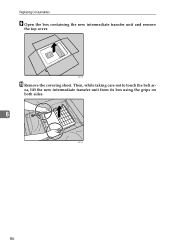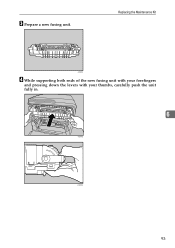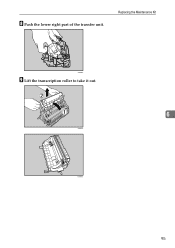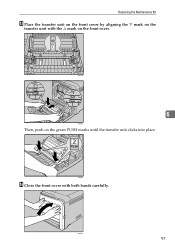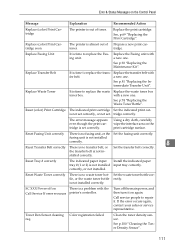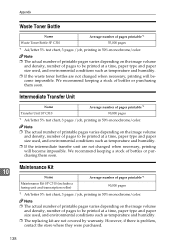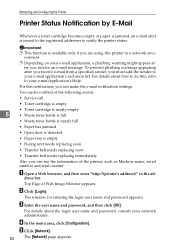Ricoh Aficio SP C311N Support Question
Find answers below for this question about Ricoh Aficio SP C311N.Need a Ricoh Aficio SP C311N manual? We have 1 online manual for this item!
Question posted by jeanlagor on February 11th, 2014
Replace Transfer Belt Soon Been On My Ricoh Aficio Sp C311n Ptr/even Aft Maint
even after using maintenance kit and changing out parts, the error code is still displayed. What part is the printer looking for in order for the error code "replace transfer belt soon" to go away.
Current Answers
Answer #1: Posted by freginold on February 11th, 2014 5:58 PM
Hi, the maintenance kit typically comes with a fusing unit, a transfer roller, and some feed rollers and separation pads. The message you're getting is probably referring to the intermediate transfer belt (the long belt unit that sits just above the PCUs). This belt comes separately as its own maintenance part.
Related Ricoh Aficio SP C311N Manual Pages
Similar Questions
C311n
i can not enter an access code for my printer aficio sp c311n? can u tell me this code please?
i can not enter an access code for my printer aficio sp c311n? can u tell me this code please?
(Posted by mahmoud25101979 8 years ago)
Ricoh Aficio Ap610n How Often Maintenance Kit
(Posted by luckychun 9 years ago)
Myprinter Aficio Sp C 311n Printer Gives Error Code Sc 542 Plz Suugest Me How To
can u please help me to solve the problem
can u please help me to solve the problem
(Posted by ssubba535 10 years ago)
I Have A Aficio Sp C311n Laser Printer With A Memory Overflow Error. Please Hel
(Posted by housewrightm 11 years ago)
Sc 543 Error Sp C311n
the fuser assembly has been replaced with a new unit sc543 error cannot be reset how can i reset it
the fuser assembly has been replaced with a new unit sc543 error cannot be reset how can i reset it
(Posted by BryanRoman 11 years ago)