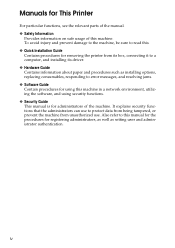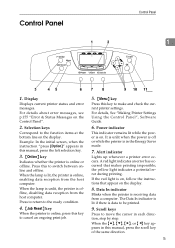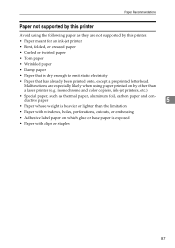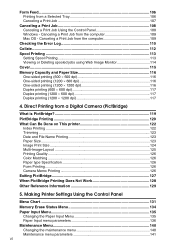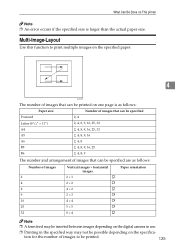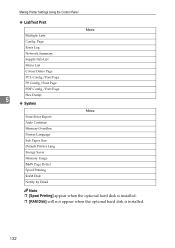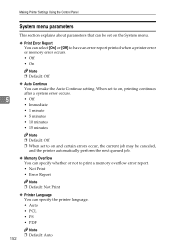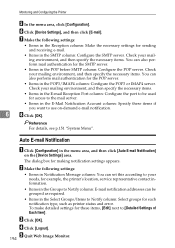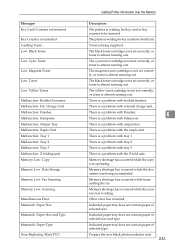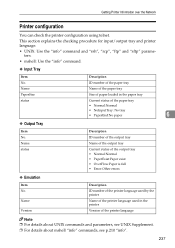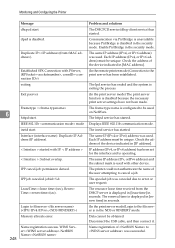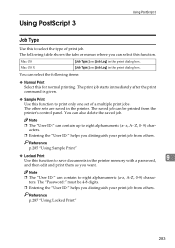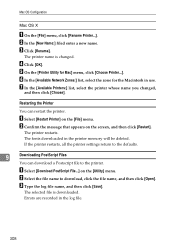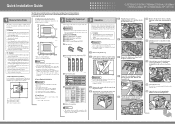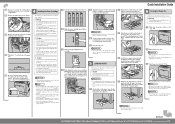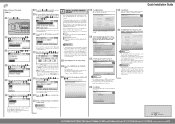Ricoh C410DN Support Question
Find answers below for this question about Ricoh C410DN - Aficio SP Color Laser Printer.Need a Ricoh C410DN manual? We have 3 online manuals for this item!
Question posted by housewrightm on April 1st, 2013
I Have A Aficio Sp C311n Laser Printer With A Memory Overflow Error. Please Hel
The person who posted this question about this Ricoh product did not include a detailed explanation. Please use the "Request More Information" button to the right if more details would help you to answer this question.
Current Answers
Answer #1: Posted by freginold on April 1st, 2013 9:09 AM
Hi, the first thing to do is cancel all pending and current print jobs and reboot the printer. The error could have been caused by an overly-large or corrupted print job. Reboot the printer and try sending a simple print job. If the print job prints correctly, resume use as normal and see if the error recurs. If it comes back, reseat the memory DIMMs, controller connectors, and hard drive connectors. If the error persists, there may be a faulty memory stick or circuit board.
Related Ricoh C410DN Manual Pages
Similar Questions
Reset Ricoh Aficio Sp C410dn
please help me to reset my Ricoh Aficion SP C410DN Printerand what is the default password of that p...
please help me to reset my Ricoh Aficion SP C410DN Printerand what is the default password of that p...
(Posted by hussaini78618 8 years ago)
I Neaded Driver Aficio Sp 3400n Laser Printer - Ricoh Aficio Sp 3400n Laser Pri
(Posted by leadertech2013 10 years ago)
Ricoh Aficio Sp C410dn Error When Replacing Yellow Toner
(Posted by haetswin 10 years ago)
Error Message Sc325 For C410dn Color Laser Printer
I just changed the PCUs in my Ricoh C410dn printer. They are in securely and appear to be fine based...
I just changed the PCUs in my Ricoh C410dn printer. They are in securely and appear to be fine based...
(Posted by gek2006 10 years ago)
Ricoh Aficio Sp C311n
I don't have the manual for this printer and it says to reset waste toner correctly, please help
I don't have the manual for this printer and it says to reset waste toner correctly, please help
(Posted by housewrightm 12 years ago)