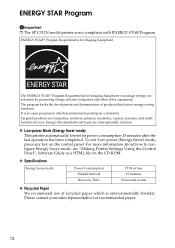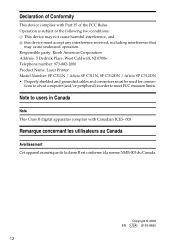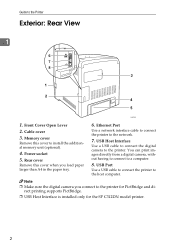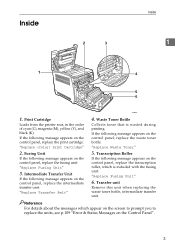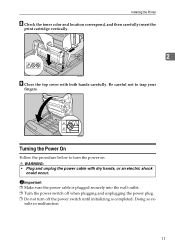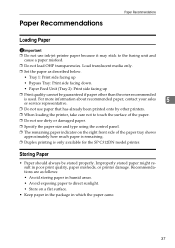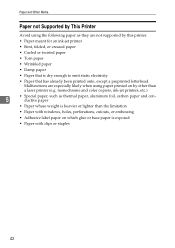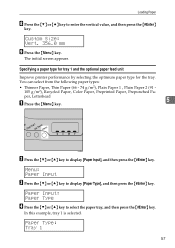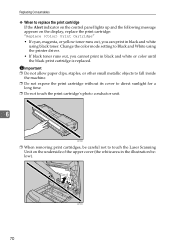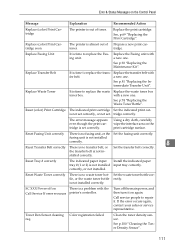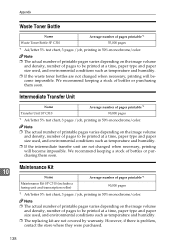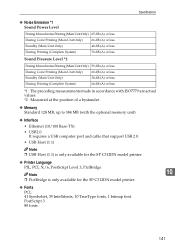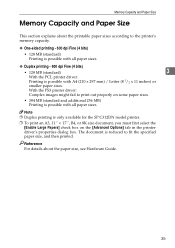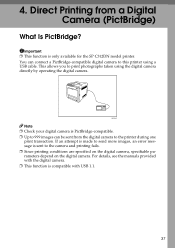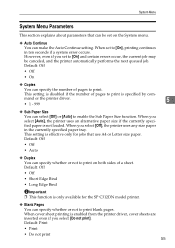Ricoh C311N Support Question
Find answers below for this question about Ricoh C311N - Aficio SP Color Laser Printer.Need a Ricoh C311N manual? We have 1 online manual for this item!
Question posted by housewrightm on April 26th, 2012
Ricoh Aficio Sp C311n
I don't have the manual for this printer and it says to reset waste toner correctly, please help
Current Answers
Answer #1: Posted by mary12190 on April 26th, 2012 6:53 AM
Have you got a new empty waste toner bottle? If so, as far as I remember from the last time I did it, it's just a question of swapping it in,
You can download a manual here:
http://ip-97-74-204-161.ip.secureserver.net/printer/ricoh-aficio-sp-c311n-printer-manual.htm
Related Ricoh C311N Manual Pages
Similar Questions
How To Replace Waste Toner Box Aficio Spc410dn
(Posted by millerpTro 9 years ago)
How To Protect The Ricoh Aficio Mp 2000 Le Printer With Password?
how to protect the ricoh aficio mp 2000 le printer with password? so that no Xerox or print should n...
how to protect the ricoh aficio mp 2000 le printer with password? so that no Xerox or print should n...
(Posted by chinnusamyraju 10 years ago)
Myprinter Aficio Sp C 311n Printer Gives Error Code Sc 542 Plz Suugest Me How To
can u please help me to solve the problem
can u please help me to solve the problem
(Posted by ssubba535 10 years ago)
I Neaded Driver Aficio Sp 3400n Laser Printer - Ricoh Aficio Sp 3400n Laser Pri
(Posted by leadertech2013 10 years ago)
Error Code Sc541 After Replacing Toner Cartridge.
After replacing the toner catridge on the Ricoh Aficio SP C311N I got the error code SC541. This pri...
After replacing the toner catridge on the Ricoh Aficio SP C311N I got the error code SC541. This pri...
(Posted by lookingbillre 12 years ago)