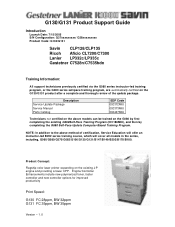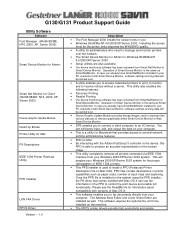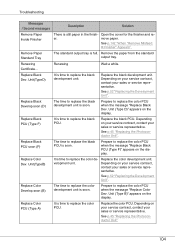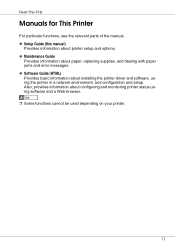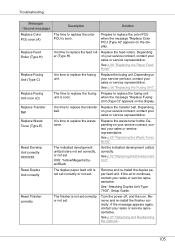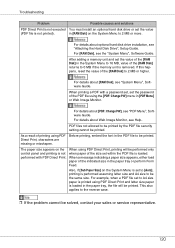Ricoh CL7200 - Aficio D Color Laser Printer Support and Manuals
Get Help and Manuals for this Ricoh item

View All Support Options Below
Free Ricoh CL7200 manuals!
Problems with Ricoh CL7200?
Ask a Question
Free Ricoh CL7200 manuals!
Problems with Ricoh CL7200?
Ask a Question
Most Recent Ricoh CL7200 Questions
Issue With Tray Selection
The document is getting printed from wrong trays (trays 2 and 3) eventhough we have given the settin...
The document is getting printed from wrong trays (trays 2 and 3) eventhough we have given the settin...
(Posted by TAMILSELVANB 9 years ago)
Deleting A Programmed E-mail Address
I learned how to program an e-mail address to the scanner but how do i delete all the e-mail address...
I learned how to program an e-mail address to the scanner but how do i delete all the e-mail address...
(Posted by lcfraser15620 9 years ago)
Scan To Folder Not Responding
when scanning a document, it does not get to its destination. Error reads: Authentication with the d...
when scanning a document, it does not get to its destination. Error reads: Authentication with the d...
(Posted by Anonymous-144487 9 years ago)
Window 7pro 64bit
can I install a Ricoh CL7200 to a computer that is windows 7 pro 64 bit
can I install a Ricoh CL7200 to a computer that is windows 7 pro 64 bit
(Posted by jamesmcmurdo 9 years ago)
Sc 541 Error After New Fuser
I have a CL7200. I had a bad paper jam and am gettting an SC 541 error. I learned that this had some...
I have a CL7200. I had a bad paper jam and am gettting an SC 541 error. I learned that this had some...
(Posted by don10930 9 years ago)
Ricoh CL7200 Videos
Popular Ricoh CL7200 Manual Pages
Ricoh CL7200 Reviews
We have not received any reviews for Ricoh yet.