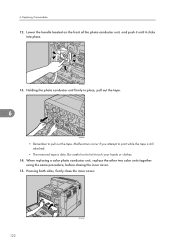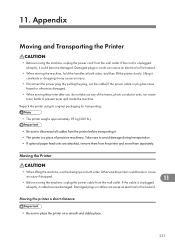Ricoh C811DN - Aficio SP Color Laser Printer Support and Manuals
Get Help and Manuals for this Ricoh item

View All Support Options Below
Free Ricoh C811DN manuals!
Problems with Ricoh C811DN?
Ask a Question
Free Ricoh C811DN manuals!
Problems with Ricoh C811DN?
Ask a Question
Most Recent Ricoh C811DN Questions
Sc548 Code Ricoh Spc 811dn?
how to reset a sc548 code for Ricoh spc 811dn?
how to reset a sc548 code for Ricoh spc 811dn?
(Posted by puissance13 7 years ago)
Error Sc580
(Posted by amr2000en 9 years ago)
My Driver Doesn't Have And Update Now Button. how Do I Select My
accessories manually? I want to post a screen shot of my print options but it won't let me. I can se...
accessories manually? I want to post a screen shot of my print options but it won't let me. I can se...
(Posted by taylorswartz 11 years ago)
Ricoh Africo Sp C811dn Pcl
How do you add staples toRicoh Africo SP C811DN PCL. How do you activate the staple feature. I need ...
How do you add staples toRicoh Africo SP C811DN PCL. How do you activate the staple feature. I need ...
(Posted by taylorswartz 11 years ago)
Error Code Explanation
Hi, I own a ricoh spc811dn since 8 months Suddenly error code SC552 displays when the printer powe...
Hi, I own a ricoh spc811dn since 8 months Suddenly error code SC552 displays when the printer powe...
(Posted by malofagic 11 years ago)
Ricoh C811DN Videos
Popular Ricoh C811DN Manual Pages
Ricoh C811DN Reviews
We have not received any reviews for Ricoh yet.