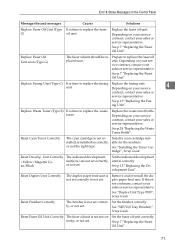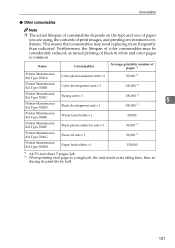Ricoh CL7000 - Aficio D Color Laser Printer Support and Manuals
Get Help and Manuals for this Ricoh item

View All Support Options Below
Free Ricoh CL7000 manuals!
Problems with Ricoh CL7000?
Ask a Question
Free Ricoh CL7000 manuals!
Problems with Ricoh CL7000?
Ask a Question
Most Recent Ricoh CL7000 Questions
No Light
i have sharp copier sf 2035 and it stops working complete and there is no light at all can you help ...
i have sharp copier sf 2035 and it stops working complete and there is no light at all can you help ...
(Posted by abbasabdalla771 8 years ago)
How Can I Replace The Toner Pump On A Ricoh Aficio 2000 Copier?
How can I replace the toner pump on a Ricoh Aficio 2000 copier?
How can I replace the toner pump on a Ricoh Aficio 2000 copier?
(Posted by Idoc4u 8 years ago)
How Do I Delete A Large Document Sent To The Printer? It Has Everything Backed
(Posted by tpressley13158 9 years ago)
How To Get A 2-sided Color Copy Into A Single Page Scan
We own a Ricoh Aficio MP 4002 printer and we want to learn how to turn a double-sided color ID card ...
We own a Ricoh Aficio MP 4002 printer and we want to learn how to turn a double-sided color ID card ...
(Posted by charleshicks 9 years ago)
How Do You Program Faxes To Be Sent To Your Email And Not Printed
(Posted by Anonymous-149107 9 years ago)
Ricoh CL7000 Videos

Ricoh CL7000 Colour A3 A4 printer used secon hand jkbm www.jkbm.com [email protected]
Duration: 2:27
Total Views: 1,473
Duration: 2:27
Total Views: 1,473
Popular Ricoh CL7000 Manual Pages
Ricoh CL7000 Reviews
We have not received any reviews for Ricoh yet.