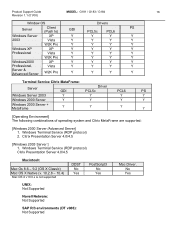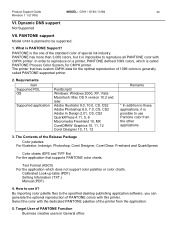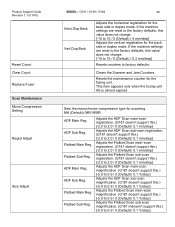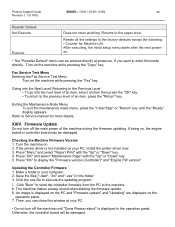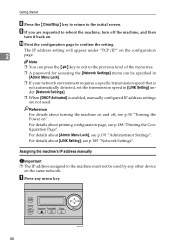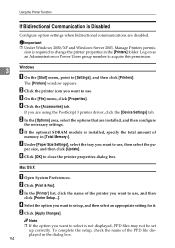Ricoh C221SF - Aficio SP Color Laser Support and Manuals
Get Help and Manuals for this Ricoh item

View All Support Options Below
Free Ricoh C221SF manuals!
Problems with Ricoh C221SF?
Ask a Question
Free Ricoh C221SF manuals!
Problems with Ricoh C221SF?
Ask a Question
Most Recent Ricoh C221SF Questions
Como éntro A Programas De Servicio Para Corregir Sc400
(Posted by Felipevilchis26 2 years ago)
Como Configurar Mi Spc221
disculpen alguien puede decirme como configurar multifuncional, segun ya estan los draiver pero no q...
disculpen alguien puede decirme como configurar multifuncional, segun ya estan los draiver pero no q...
(Posted by JUANELI2017 5 years ago)
How To Fix Error Code Sc400 Of Ricoh Spc221sf
(Posted by nouhakvps 9 years ago)
What Is Service Call Sc400 For Nrg Sp C222sf Pcl 6
how can i fix service call sc400 for spc222sf printer
how can i fix service call sc400 for spc222sf printer
(Posted by marwanbenabed 11 years ago)
Ricoh C221SF Videos
Popular Ricoh C221SF Manual Pages
Ricoh C221SF Reviews
We have not received any reviews for Ricoh yet.