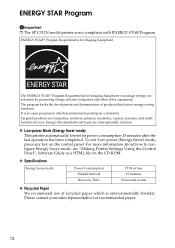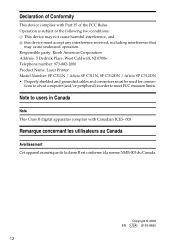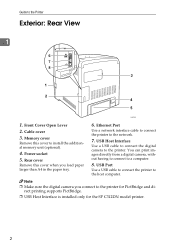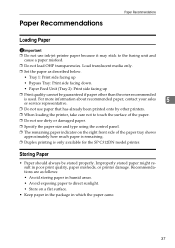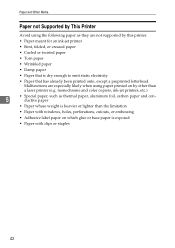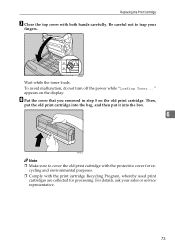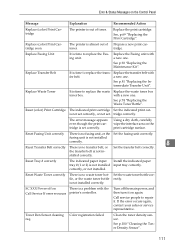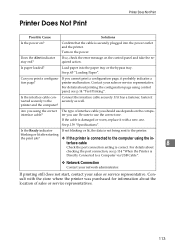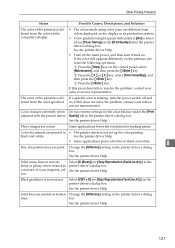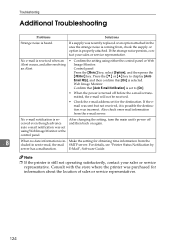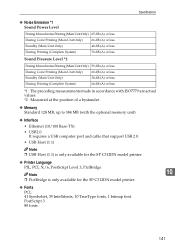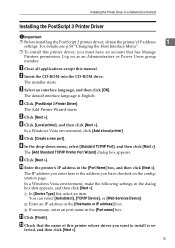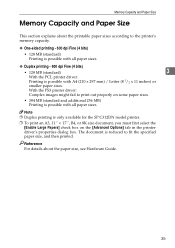Ricoh Aficio SP C311N Support Question
Find answers below for this question about Ricoh Aficio SP C311N.Need a Ricoh Aficio SP C311N manual? We have 1 online manual for this item!
Question posted by benizier on September 22nd, 2014
Ricoh Sp 311 Snf Service Call Sc 542
How do I reset the service call SC 542 messege on a Ricoh SP 311 SFN
Current Answers
Answer #1: Posted by TommyKervz on September 22nd, 2014 7:13 AM
Possible solution below
http://www.fixya.com/support/t19276118-ricoh_printer_aficio_sp_c311n_error
Related Ricoh Aficio SP C311N Manual Pages
Similar Questions
C311n
i can not enter an access code for my printer aficio sp c311n? can u tell me this code please?
i can not enter an access code for my printer aficio sp c311n? can u tell me this code please?
(Posted by mahmoud25101979 8 years ago)
Myprinter Aficio Sp C 311n Printer Gives Error Code Sc 542 Plz Suugest Me How To
can u please help me to solve the problem
can u please help me to solve the problem
(Posted by ssubba535 10 years ago)
I Have A Aficio Sp C311n Laser Printer With A Memory Overflow Error. Please Hel
(Posted by housewrightm 11 years ago)
Sc 543 Error Sp C311n
the fuser assembly has been replaced with a new unit sc543 error cannot be reset how can i reset it
the fuser assembly has been replaced with a new unit sc543 error cannot be reset how can i reset it
(Posted by BryanRoman 11 years ago)
My Ricoh Ap2610 Laser Printer Will Not Support My New Pc Using Windows 7.
does ricoh have any driver or other means to make my ap-2610 laser printer work with my Windows 7 ne...
does ricoh have any driver or other means to make my ap-2610 laser printer work with my Windows 7 ne...
(Posted by jclcpallc 12 years ago)