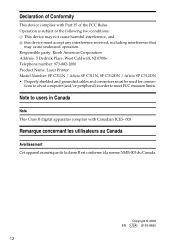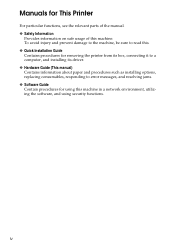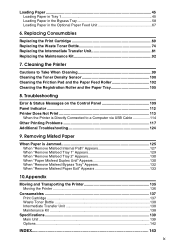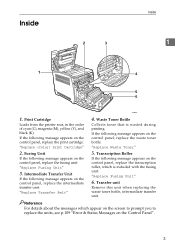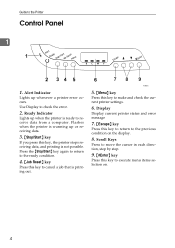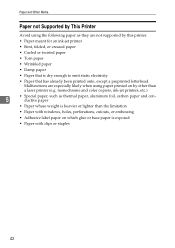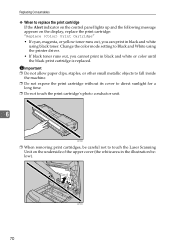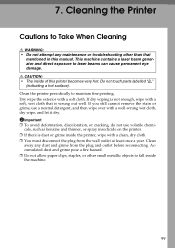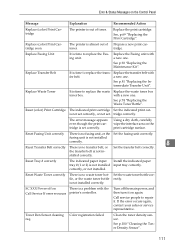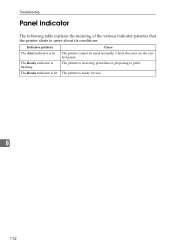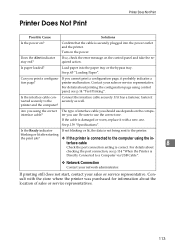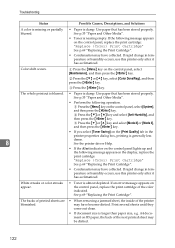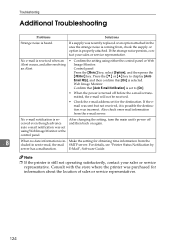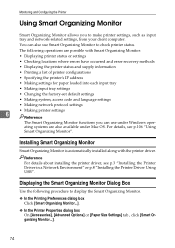Ricoh Aficio SP C311N Support Question
Find answers below for this question about Ricoh Aficio SP C311N.Need a Ricoh Aficio SP C311N manual? We have 1 online manual for this item!
Question posted by dmmartin1956 on January 7th, 2013
Ricoh Spc311n - Error Code Sc542
Have Ricoh SPC311n printer. After a brownout, error code SC542 showed up. Printer will not work, just keeps flashing error code. Need printer working asap.
Current Answers
Answer #1: Posted by freginold on January 7th, 2013 12:37 PM
sc542 is a fuser error code. Fuser codes need to be reset by a service technician. If it was caused by a brownout, your copier will likely be fine once the technician resets that code, but there could be a deeper problem such as a blown power supply or thermostat.
Related Ricoh Aficio SP C311N Manual Pages
Similar Questions
Myprinter Aficio Sp C 311n Printer Gives Error Code Sc 542 Plz Suugest Me How To
can u please help me to solve the problem
can u please help me to solve the problem
(Posted by ssubba535 10 years ago)
Replace Transfer Belt Soon Been On My Ricoh Aficio Sp C311n Ptr/even Aft Maint
even after using maintenance kit and changing out parts, the error code is still displayed. What par...
even after using maintenance kit and changing out parts, the error code is still displayed. What par...
(Posted by jeanlagor 10 years ago)
I Have A Aficio Sp C311n Laser Printer With A Memory Overflow Error. Please Hel
(Posted by housewrightm 11 years ago)
Sc 543 Error Sp C311n
the fuser assembly has been replaced with a new unit sc543 error cannot be reset how can i reset it
the fuser assembly has been replaced with a new unit sc543 error cannot be reset how can i reset it
(Posted by BryanRoman 11 years ago)
My Ricoh Ap2610 Laser Printer Will Not Support My New Pc Using Windows 7.
does ricoh have any driver or other means to make my ap-2610 laser printer work with my Windows 7 ne...
does ricoh have any driver or other means to make my ap-2610 laser printer work with my Windows 7 ne...
(Posted by jclcpallc 12 years ago)