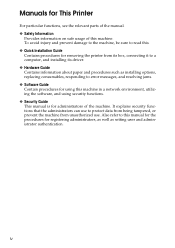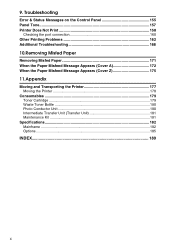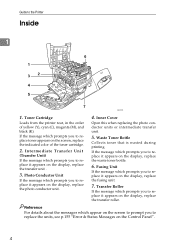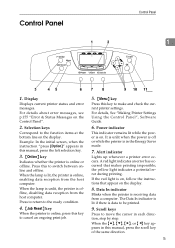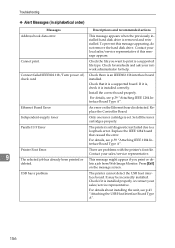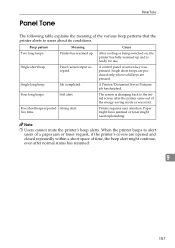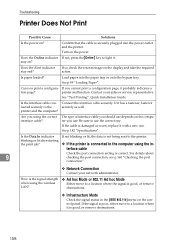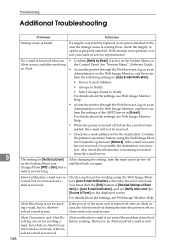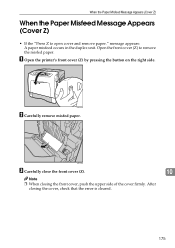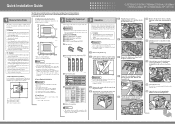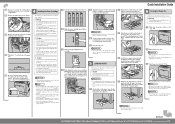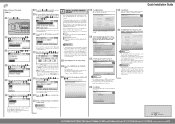Ricoh C410DN Support Question
Find answers below for this question about Ricoh C410DN - Aficio SP Color Laser Printer.Need a Ricoh C410DN manual? We have 3 online manuals for this item!
Question posted by modymillion on March 12th, 2015
I Have Error Sc 325 In Richo C410dn What It Mean And How I Can Deled It
I have error sc 325 in richo C410DN what it mean and how I can deled it
Current Answers
Answer #1: Posted by freginold on March 12th, 2015 4:35 PM
SC 325 is a problem with the motor that drives the color development units. Many times, this code is caused by a color drum/developer unit that is bound up. Try replacing the color drum/dv units (either all at the same time or one by one) and reset the printer, and see if the error goes away. It should clear up; if it comes back, you may need to replace the color development motor.
Related Ricoh C410DN Manual Pages
Similar Questions
Myprinter Aficio Sp C 311n Printer Gives Error Code Sc 542 Plz Suugest Me How To
can u please help me to solve the problem
can u please help me to solve the problem
(Posted by ssubba535 10 years ago)
I Neaded Driver Aficio Sp 3400n Laser Printer - Ricoh Aficio Sp 3400n Laser Pri
(Posted by leadertech2013 10 years ago)
Ricoh Aficio Sp C410dn Error When Replacing Yellow Toner
(Posted by haetswin 10 years ago)
Error Message Sc325 For C410dn Color Laser Printer
I just changed the PCUs in my Ricoh C410dn printer. They are in securely and appear to be fine based...
I just changed the PCUs in my Ricoh C410dn printer. They are in securely and appear to be fine based...
(Posted by gek2006 11 years ago)
I Have A Aficio Sp C311n Laser Printer With A Memory Overflow Error. Please Hel
(Posted by housewrightm 11 years ago)