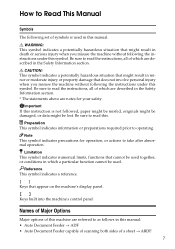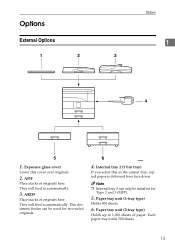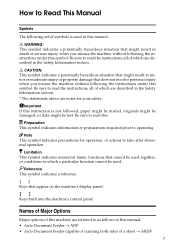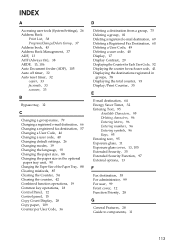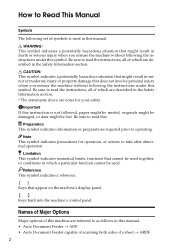Ricoh 2020D Support Question
Find answers below for this question about Ricoh 2020D - Aficio B/W Laser.Need a Ricoh 2020D manual? We have 6 online manuals for this item!
Question posted by Adhide on September 2nd, 2013
Ricoh 2020d - Adf Paper Size Error
Have had this given to Scout Troop and have a problem with paper size error using the Auto Document Feeder.
Copying on the glass works fine.
When you load A4 paper in ADF it take in the paper and then throws an error message saying to load B5 paper?
If you continue to copy, only a B5 portion of the A4 page is copied (half) down the middle.
Any suggestions here.
Current Answers
Answer #1: Posted by masetti880 on September 3rd, 2013 8:07 AM
The problem you are having is a result of the several sensors the doc feeder uses to determine the paper size. Either you have a defective sensor, in which case only a technician will be able to determine which one and replace it. Or, and more likely, you have a dirty sensor which canned air is your best hope. You will see a few sensors on the tray where you put the paper and if you open the top of the df you will see some additional sensors for paper width in there. Just go to town with the canned air. You can't hurt anything. I think on that model most of the sensors are sandwiched between the plastic panels so you may need to push the tip of the air nozzle into the openings to reach the actual sensors. Canned air will fix most jamming and paper size issues with Ricoh DF's.
Related Ricoh 2020D Manual Pages
Similar Questions
Finisher Error Message
I want to operate machine without finisher how do i clear error message
I want to operate machine without finisher how do i clear error message
(Posted by jonathanbreaux 9 years ago)
Ardf Unit On Ricoh 2020d
The ARDT unit is not working at all. When I load originals this is promted by a BEEP. So far so good...
The ARDT unit is not working at all. When I load originals this is promted by a BEEP. So far so good...
(Posted by Anonymous-77677 11 years ago)
Scanner
My scanner has lost it's connection to the server. How do I fix this?
My scanner has lost it's connection to the server. How do I fix this?
(Posted by kdraper 11 years ago)
When Printing Envelopes Only, Toner Is Coming Out Other Than Just The Address
I have a RICHO aficio 2020D PCL 6 and everything works fine except when printing envelopes only, I f...
I have a RICHO aficio 2020D PCL 6 and everything works fine except when printing envelopes only, I f...
(Posted by savocaprod 11 years ago)
I Have An Mpc3001 - Error Message Saying Fax Tray Needs To Be Re-set - How?
(Posted by chrisoreilly 12 years ago)