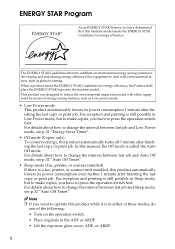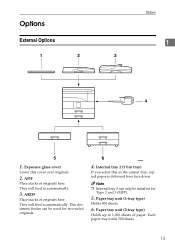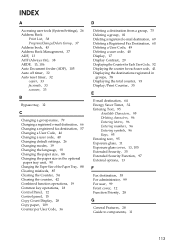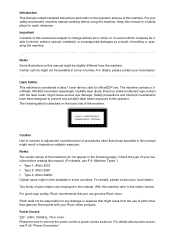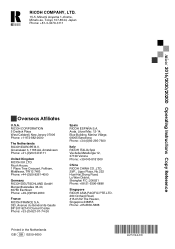Ricoh 2020D Support Question
Find answers below for this question about Ricoh 2020D - Aficio B/W Laser.Need a Ricoh 2020D manual? We have 6 online manuals for this item!
Question posted by Anonymous-77677 on October 5th, 2012
Ardf Unit On Ricoh 2020d
The ARDT unit is not working at all. When I load originals this is promted by a BEEP. So far so good, however, when pressing the "START" button nothing happens. No error code is given. The display just says that the original size cannot be detected
Current Answers
Answer #1: Posted by freginold on October 5th, 2012 7:18 PM
Hi, it sounds like you might have a bad sensor. If it beeps when you put an original in, it can detect the paper, but if it says original can't be detected then it sounds like one of the sensors isn't working. Does copying off the glass work?
Related Ricoh 2020D Manual Pages
Similar Questions
What Does This Error Code Sc363 Mean On Ricoh Aficio Mpc 2550?
What does this error code sc363 mean on ricoh Aficio mpc 2550?
What does this error code sc363 mean on ricoh Aficio mpc 2550?
(Posted by arralukukwe 4 years ago)
Close The Right Cover Ricoh 2020d How Can Solve Dis Problem
close the right cover ricoh aficio 2020d all doors r closed dhen wat can i do
close the right cover ricoh aficio 2020d all doors r closed dhen wat can i do
(Posted by dotscopier 11 years ago)
What Is The Price For The Drum Unit In United States Dollars?
How much will the drum unit cost?
How much will the drum unit cost?
(Posted by shirleybarclay 11 years ago)
Where Is The 'job Information Key' On The Ricoh Aficio 2020d?
Our scanner has stopped working and it posts a comment to go to the "Job information key" to find ou...
Our scanner has stopped working and it posts a comment to go to the "Job information key" to find ou...
(Posted by lynntff 11 years ago)
Ricoh Aficio Mp 1600 Le Multifunctional
please get me driver for ricoh aficio MP 1600 le multifunctional
please get me driver for ricoh aficio MP 1600 le multifunctional
(Posted by sampathkumark74 11 years ago)