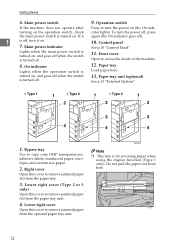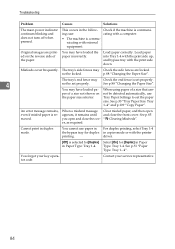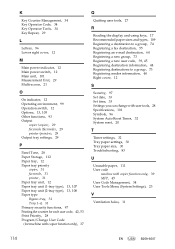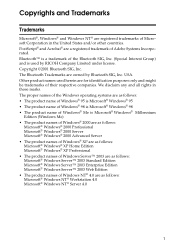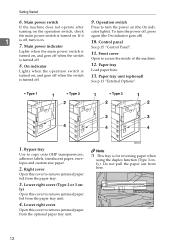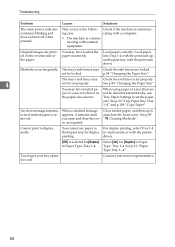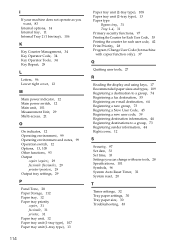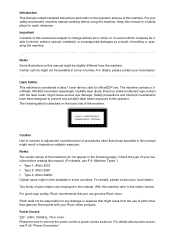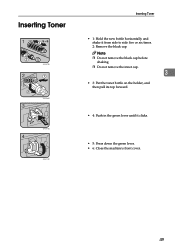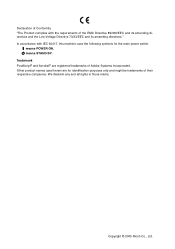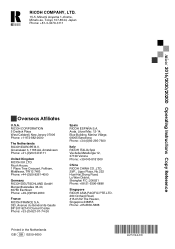Ricoh 2020D Support Question
Find answers below for this question about Ricoh 2020D - Aficio B/W Laser.Need a Ricoh 2020D manual? We have 6 online manuals for this item!
Question posted by dotscopier on December 9th, 2012
Close The Right Cover Ricoh 2020d How Can Solve Dis Problem
close the right cover ricoh aficio 2020d all doors r closed dhen wat can i do
Current Answers
Related Ricoh 2020D Manual Pages
Similar Questions
Ricoh Aficio Sp3200sf Door Open Error
I have cleared all paper jams opened and close all doors and fuser cleared duplexer tray blow out wi...
I have cleared all paper jams opened and close all doors and fuser cleared duplexer tray blow out wi...
(Posted by mvfa25 8 years ago)
My Ricoh 200l2 Copier Shown Massage Follow Instruction Right Cover To Removed `b
My ricoh 200L2 copier shown massage FOLLOW INSTRUCTION RIGHT COVER TO REMOVED `B' but no paper jam, ...
My ricoh 200L2 copier shown massage FOLLOW INSTRUCTION RIGHT COVER TO REMOVED `B' but no paper jam, ...
(Posted by fatafatitumi 9 years ago)
Ricoh 2020d - Adf Paper Size Error
Have had this given to Scout Troop and have a problem with paper size error using the Auto Document ...
Have had this given to Scout Troop and have a problem with paper size error using the Auto Document ...
(Posted by Adhide 10 years ago)
How To Solve The Problem Of Loading Black Toner In Aficio 4500mpc
there is enough toner in the black bottle but the machine is always asking to load toner, i maid the...
there is enough toner in the black bottle but the machine is always asking to load toner, i maid the...
(Posted by ephraimfotso 10 years ago)
Where Is The 'job Information Key' On The Ricoh Aficio 2020d?
Our scanner has stopped working and it posts a comment to go to the "Job information key" to find ou...
Our scanner has stopped working and it posts a comment to go to the "Job information key" to find ou...
(Posted by lynntff 11 years ago)