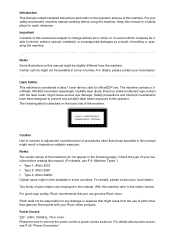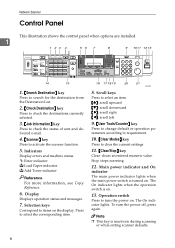Ricoh 2020D Support Question
Find answers below for this question about Ricoh 2020D - Aficio B/W Laser.Need a Ricoh 2020D manual? We have 6 online manuals for this item!
Question posted by lynntff on August 15th, 2012
Where Is The 'job Information Key' On The Ricoh Aficio 2020d?
Our scanner has stopped working and it posts a comment to go to the "Job information key" to find out why. No clue...
Current Answers
Related Ricoh 2020D Manual Pages
Similar Questions
Close The Right Cover Ricoh 2020d How Can Solve Dis Problem
close the right cover ricoh aficio 2020d all doors r closed dhen wat can i do
close the right cover ricoh aficio 2020d all doors r closed dhen wat can i do
(Posted by dotscopier 11 years ago)
When Printing Envelopes Only, Toner Is Coming Out Other Than Just The Address
I have a RICHO aficio 2020D PCL 6 and everything works fine except when printing envelopes only, I f...
I have a RICHO aficio 2020D PCL 6 and everything works fine except when printing envelopes only, I f...
(Posted by savocaprod 11 years ago)
Ricoh Aficio Mp 1600 Le Multifunctional
please get me driver for ricoh aficio MP 1600 le multifunctional
please get me driver for ricoh aficio MP 1600 le multifunctional
(Posted by sampathkumark74 11 years ago)