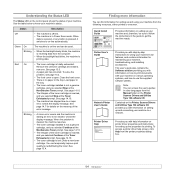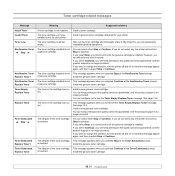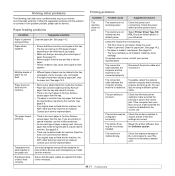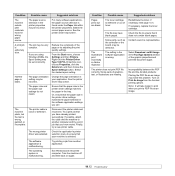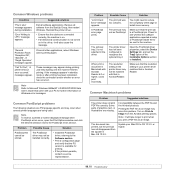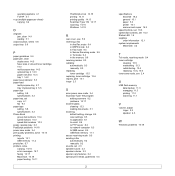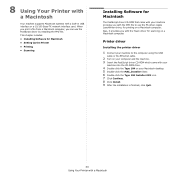Ricoh SP3200SF - Aficio SP B/W Laser Support and Manuals
Get Help and Manuals for this Ricoh item

View All Support Options Below
Free Ricoh SP3200SF manuals!
Problems with Ricoh SP3200SF?
Ask a Question
Free Ricoh SP3200SF manuals!
Problems with Ricoh SP3200SF?
Ask a Question
Most Recent Ricoh SP3200SF Questions
Escaner Bloqueado
a locked scanner Ricoh Aficio sp 232sf What I can do ???
a locked scanner Ricoh Aficio sp 232sf What I can do ???
(Posted by sanmiguel39016 8 years ago)
Ricoh Aficio Sp3200sf Door Open Error
I have cleared all paper jams opened and close all doors and fuser cleared duplexer tray blow out wi...
I have cleared all paper jams opened and close all doors and fuser cleared duplexer tray blow out wi...
(Posted by mvfa25 8 years ago)
Where Is The Meter Located
(Posted by abcdmccrum 9 years ago)
I Cannot Scan On Ricoh 4502 Using Cac Card
I can logon using CAC card and pin, it will scan the file but will show waiting then it will cancel.
I can logon using CAC card and pin, it will scan the file but will show waiting then it will cancel.
(Posted by jeraldpeet 9 years ago)
Ricoh SP3200SF Videos
Popular Ricoh SP3200SF Manual Pages
Ricoh SP3200SF Reviews
We have not received any reviews for Ricoh yet.