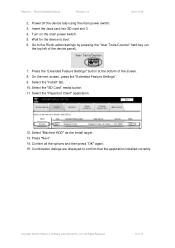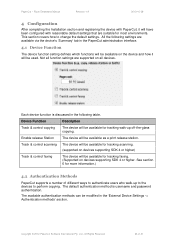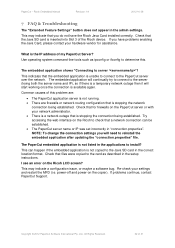Ricoh Aficio MP C2050 Support and Manuals
Get Help and Manuals for this Ricoh item

View All Support Options Below
Free Ricoh Aficio MP C2050 manuals!
Problems with Ricoh Aficio MP C2050?
Ask a Question
Free Ricoh Aficio MP C2050 manuals!
Problems with Ricoh Aficio MP C2050?
Ask a Question
Most Recent Ricoh Aficio MP C2050 Questions
Why Does The Ricoh Mp C2050 Not Add Onto The Macos As A Working Printer?
Why does the Ricoh MP C2050 not add onto the MacOS as a working Printer? I have already added the la...
Why does the Ricoh MP C2050 not add onto the MacOS as a working Printer? I have already added the la...
(Posted by slickcraigslist 2 years ago)
Error Code Sc865-01
How can I fix the error code SC865-01? Restarting it did not seem to change anything.
How can I fix the error code SC865-01? Restarting it did not seem to change anything.
(Posted by kate95 4 years ago)
What Does This Error Code Sc363 Mean On Ricoh Aficio Mpc 2550?
What does this error code sc363 mean on ricoh Aficio mpc 2550?
What does this error code sc363 mean on ricoh Aficio mpc 2550?
(Posted by arralukukwe 4 years ago)
Mp C2050 Firmware Download
Where can i find the latest firmware to download?Please help!!!!
Where can i find the latest firmware to download?Please help!!!!
(Posted by d10785740 5 years ago)
Ricoh Aficio MP C2050 Videos
Popular Ricoh Aficio MP C2050 Manual Pages
Ricoh Aficio MP C2050 Reviews
We have not received any reviews for Ricoh yet.