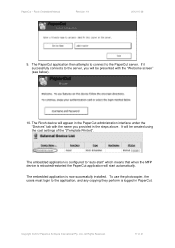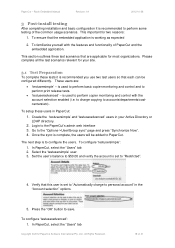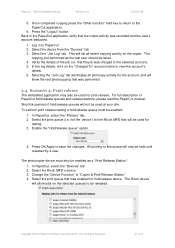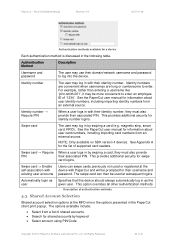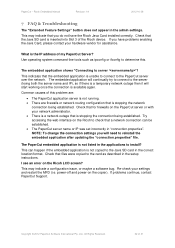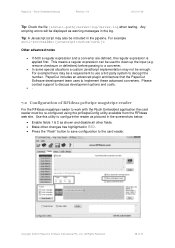Ricoh Aficio MP C2050 Support Question
Find answers below for this question about Ricoh Aficio MP C2050.Need a Ricoh Aficio MP C2050 manual? We have 1 online manual for this item!
Question posted by slickcraigslist on March 29th, 2022
Why Does The Ricoh Mp C2050 Not Add Onto The Macos As A Working Printer?
Current Answers
Answer #1: Posted by SonuKumar on March 29th, 2022 7:44 AM
Connect the interface cable before turning on the machine. Printing does not start. If the machine is using wireless LAN, failure to print might result from a weak wireless signal. In [System Settings], under [Interface Settings], select [Wireless LAN], and then press [Wireless LAN Signal] to check signal status.
https://www.manualslib.com/manual/1199529/Ricoh-D037.html?page=325#manual
solution below
https://www.youtube.com/watch?v=ZkPdBSQH4zI
https://www.youtube.com/watch?v=ZkPdBSQH4zI&t=41
https://www.youtube.com/watch?v=ZkPdBSQH4zI&t=83
https://www.youtube.com/watch?v=ZkPdBSQH4zI&t=98
http://support.ricoh.com/bb_v1oi/pub_e/oi_view/0001037/0001037617/view/op_guide/unv/0127.htm
Please respond to my effort to provide you with the best possible solution by using the "Acceptable Solution" and/or the "Helpful" buttons when the answer has proven to be helpful.
Regards,
Sonu
Your search handyman for all e-support needs!!
Answer #2: Posted by freginold on March 29th, 2022 9:18 AM
If you have the PostScript option installed (you can check by printing a configuration page -- it will list the PostScript option toward the top of the page) then this article will help you set up printing from your Mac:
http://support.ricoh.com/bb_v1oi/pub_e/oi_view/0001037/0001037617/view/op_guide/unv/0127.htm
Answer #3: Posted by Technoprince123 on March 29th, 2022 9:21 AM
Please response if this answer is acceptable and solw your problem thanks
Related Ricoh Aficio MP C2050 Manual Pages
Similar Questions
windows xp is not detecting printer ip address