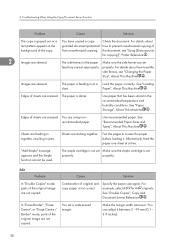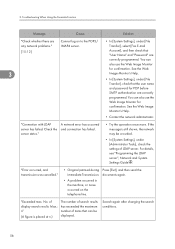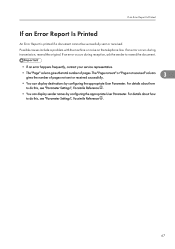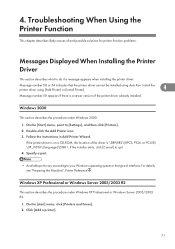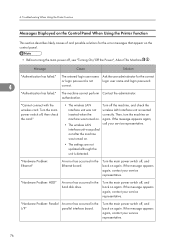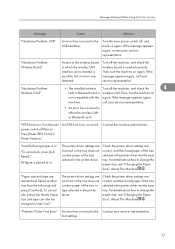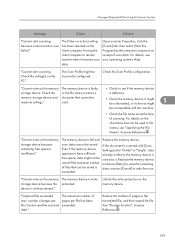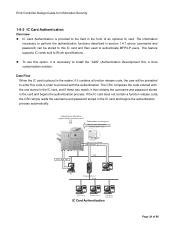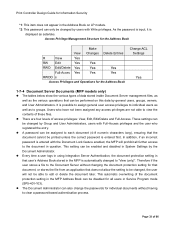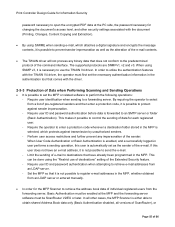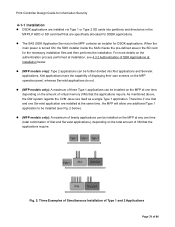Ricoh Aficio MP 7001 Support and Manuals
Get Help and Manuals for this Ricoh item

View All Support Options Below
Free Ricoh Aficio MP 7001 manuals!
Problems with Ricoh Aficio MP 7001?
Ask a Question
Free Ricoh Aficio MP 7001 manuals!
Problems with Ricoh Aficio MP 7001?
Ask a Question
Most Recent Ricoh Aficio MP 7001 Questions
How To Empty The Waste Toner On A Ricoh Aficio Mp 7001?
how to empty the waste toner?
how to empty the waste toner?
(Posted by DomenicoGaudioso 9 years ago)
Can I Print From A Mac To A Richo 7001 Aficio
(Posted by rocozhopk 9 years ago)
Mp 7001 Finisher Help.
we hav e a ricoh mp 7001 printer installed with a finisher and stapler. but if i print from pdf. the...
we hav e a ricoh mp 7001 printer installed with a finisher and stapler. but if i print from pdf. the...
(Posted by kenneth36280 9 years ago)
Locked Print Job
How do I delete if it says the password is not correct?
How do I delete if it says the password is not correct?
(Posted by cherienewstrom 9 years ago)
How Do I Reset Paper Tray On The Ricoh 8001 Copier
(Posted by polk8100 10 years ago)
Popular Ricoh Aficio MP 7001 Manual Pages
Ricoh Aficio MP 7001 Reviews
We have not received any reviews for Ricoh yet.