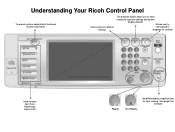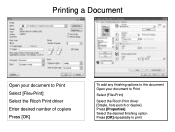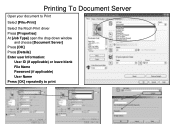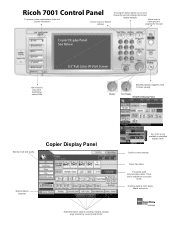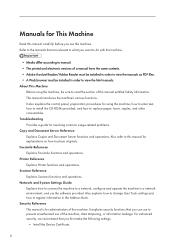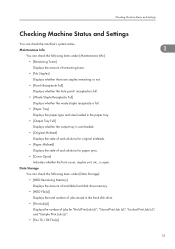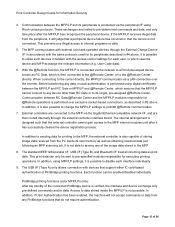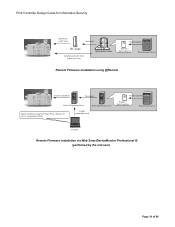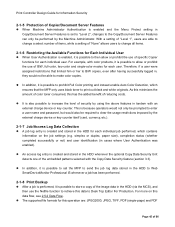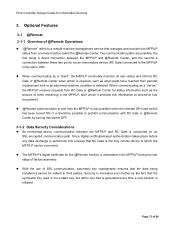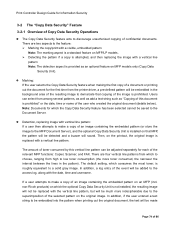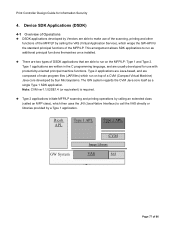Ricoh Aficio MP 7001 Support Question
Find answers below for this question about Ricoh Aficio MP 7001.Need a Ricoh Aficio MP 7001 manual? We have 4 online manuals for this item!
Question posted by DomenicoGaudioso on February 9th, 2015
How To Empty The Waste Toner On A Ricoh Aficio Mp 7001?
how to empty the waste toner?
Current Answers
Answer #1: Posted by waelsaidani1 on February 9th, 2015 3:08 PM
Hello read instrucions here on how to empty waste toner: http://heartlandricoh.co.nz/upload/pdf/Other.pdf
Related Ricoh Aficio MP 7001 Manual Pages
Similar Questions
Waste Toner Bottle Mp C8002 Disposal
Q. How do I recycle this Waste Toner Bottle MP C8002 disposal?
Q. How do I recycle this Waste Toner Bottle MP C8002 disposal?
(Posted by gilbertmogyorossy 9 years ago)
Mp 7001 Finisher Help.
we hav e a ricoh mp 7001 printer installed with a finisher and stapler. but if i print from pdf. the...
we hav e a ricoh mp 7001 printer installed with a finisher and stapler. but if i print from pdf. the...
(Posted by kenneth36280 9 years ago)
Waste Toner Bottle Mp7001
Where is the waste toner bottle on the MP 7001?
Where is the waste toner bottle on the MP 7001?
(Posted by aenonnie 11 years ago)