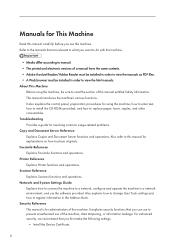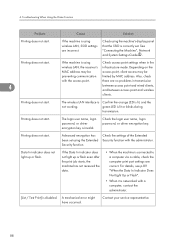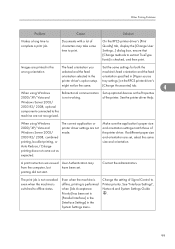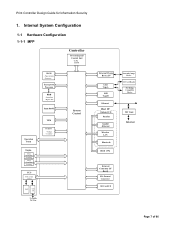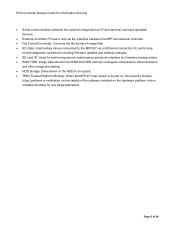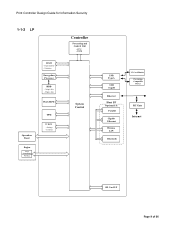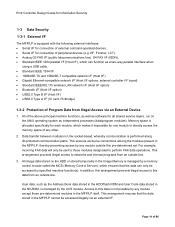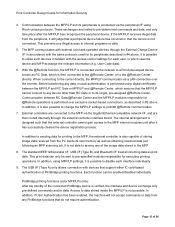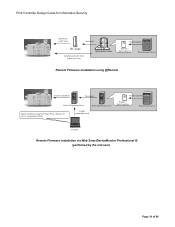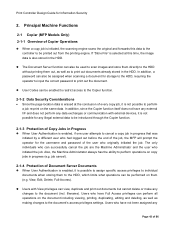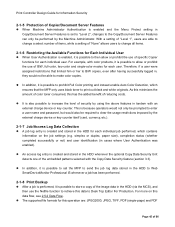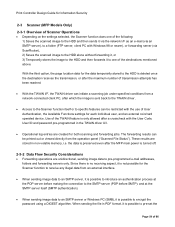Ricoh Aficio MP 7001 Support Question
Find answers below for this question about Ricoh Aficio MP 7001.Need a Ricoh Aficio MP 7001 manual? We have 4 online manuals for this item!
Question posted by rocozhopk on September 27th, 2014
Can I Print From A Mac To A Richo 7001 Aficio
The person who posted this question about this Ricoh product did not include a detailed explanation. Please use the "Request More Information" button to the right if more details would help you to answer this question.
Current Answers
Answer #1: Posted by freginold on October 19th, 2014 6:07 PM
To print to your Ricoh printer from a Mac, you’ll need the Adobe PostScript option. Without that option, your Mac won't be able to print to the Ricoh.
If you have the PostScript option installed (you can check by printing a configuration page -- it will list the PostScript option toward the top of the page) then this article will help you set up printing from your Mac:
http://support.ricoh.com/bb_v1oi/pub_e/oi_view/0001037/0001037617/view/op_guide/unv/0127.htm
If you have the PostScript option installed (you can check by printing a configuration page -- it will list the PostScript option toward the top of the page) then this article will help you set up printing from your Mac:
http://support.ricoh.com/bb_v1oi/pub_e/oi_view/0001037/0001037617/view/op_guide/unv/0127.htm
Related Ricoh Aficio MP 7001 Manual Pages
Similar Questions
How To Empty The Waste Toner On A Ricoh Aficio Mp 7001?
how to empty the waste toner?
how to empty the waste toner?
(Posted by DomenicoGaudioso 9 years ago)
Mp 7001 Finisher Help.
we hav e a ricoh mp 7001 printer installed with a finisher and stapler. but if i print from pdf. the...
we hav e a ricoh mp 7001 printer installed with a finisher and stapler. but if i print from pdf. the...
(Posted by kenneth36280 9 years ago)
How Can I Program A Out Going Frequently Used Fax Number Into Richo Aficio 7001
(Posted by roushk 10 years ago)
Can I Print Double Side With Aficio Sp 3410sf?
Can I print double side with Aficio SP 3410SF? Thanks
Can I print double side with Aficio SP 3410SF? Thanks
(Posted by rachel1472 11 years ago)