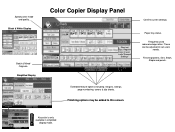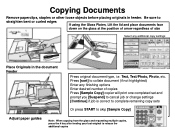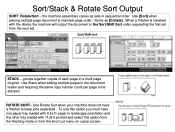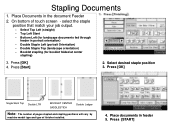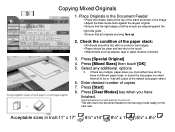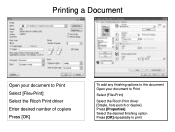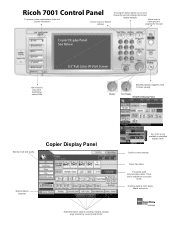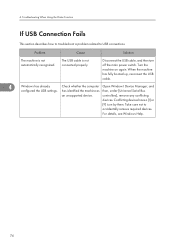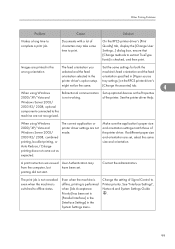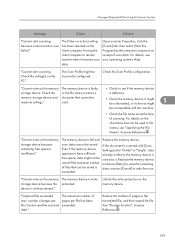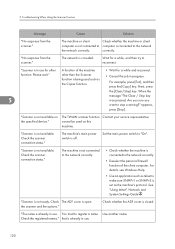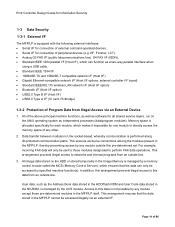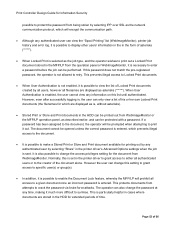Ricoh Aficio MP 7001 Support Question
Find answers below for this question about Ricoh Aficio MP 7001.Need a Ricoh Aficio MP 7001 manual? We have 4 online manuals for this item!
Question posted by kenneth36280 on July 16th, 2014
Mp 7001 Finisher Help.
we hav e a ricoh mp 7001 printer installed with a finisher and stapler. but if i print from pdf. the staple option is greyed out. it doesnt let you select it. and the info says the finisher is off. how do i switch this on. or change it so we can print and have it stapled.
Current Answers
Answer #1: Posted by freginold on July 16th, 2014 10:00 AM
Hi, first make sure your finisher is installed correctly and working. Can you use the stapler when copying? If not, there is a problem with your finisher.
In the print driver, go to the Accessories tab. If there is an Update button, click it to automatically update the copier's accessories. The finisher/stapler should show up now. If there is no Update button, you should be able to manually select the installed options.
If your print driver doesn't have an Accessories tab, go to the Advanced tab (or the last tab on the right) and on the list of settings, there should be an option for selecting the installed accessories (paper trays, finishers, etc.). Choose your finisher from the list and apply the settings.
In the print driver, go to the Accessories tab. If there is an Update button, click it to automatically update the copier's accessories. The finisher/stapler should show up now. If there is no Update button, you should be able to manually select the installed options.
If your print driver doesn't have an Accessories tab, go to the Advanced tab (or the last tab on the right) and on the list of settings, there should be an option for selecting the installed accessories (paper trays, finishers, etc.). Choose your finisher from the list and apply the settings.
Related Ricoh Aficio MP 7001 Manual Pages
Similar Questions
Ricoh Aficio Mp 5002 Printer Can't Print/scan/fax, Only Photocopy...
Hi all, previously i have posted this question.https://www.helpowl.com/q/Ricoh/AficioMP5002/Troub......
Hi all, previously i have posted this question.https://www.helpowl.com/q/Ricoh/AficioMP5002/Troub......
(Posted by 2guardian4 7 years ago)
How To Empty The Waste Toner On A Ricoh Aficio Mp 7001?
how to empty the waste toner?
how to empty the waste toner?
(Posted by DomenicoGaudioso 9 years ago)
Waste Toner Bottle Mp7001
Where is the waste toner bottle on the MP 7001?
Where is the waste toner bottle on the MP 7001?
(Posted by aenonnie 11 years ago)
Ricoh Mp 5001 Printer Flashing, But Not Printing.
We are doing print from CA-VIEW and the printer is flashing, but it won't print.
We are doing print from CA-VIEW and the printer is flashing, but it won't print.
(Posted by niting 11 years ago)
Help I Cant Delete A Job On Ricoh 7001
I place some jobs, i dont remember the password so i cant delete or print them. please help
I place some jobs, i dont remember the password so i cant delete or print them. please help
(Posted by amattei2000 12 years ago)