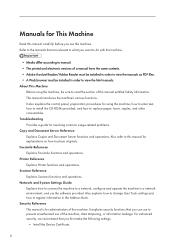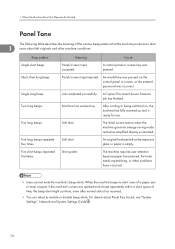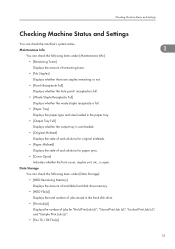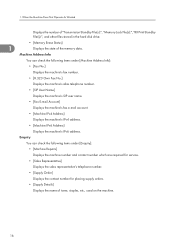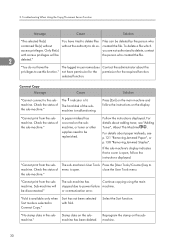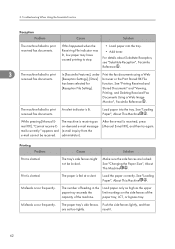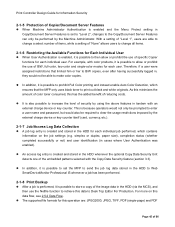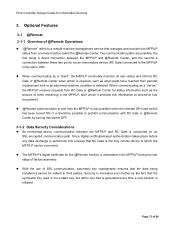Ricoh Aficio MP 7001 Support Question
Find answers below for this question about Ricoh Aficio MP 7001.Need a Ricoh Aficio MP 7001 manual? We have 4 online manuals for this item!
Question posted by aenonnie on February 14th, 2013
Waste Toner Bottle Mp7001
Where is the waste toner bottle on the MP 7001?
Current Answers
Answer #1: Posted by freginold on February 14th, 2013 9:19 AM
Hi, the waste toner bottle is located on the right side, toward the bottom when you open the front door. It's the big gray/clear plastic container.
Related Ricoh Aficio MP 7001 Manual Pages
Similar Questions
How To Empty The Waste Toner On A Ricoh Aficio Mp 7001?
how to empty the waste toner?
how to empty the waste toner?
(Posted by DomenicoGaudioso 9 years ago)
Mp 7001 Finisher Help.
we hav e a ricoh mp 7001 printer installed with a finisher and stapler. but if i print from pdf. the...
we hav e a ricoh mp 7001 printer installed with a finisher and stapler. but if i print from pdf. the...
(Posted by kenneth36280 9 years ago)
Wast Toner Bottle
We have emptied the waste toner bottle on our MP 4500 and it is still indicating that it is full. Wh...
We have emptied the waste toner bottle on our MP 4500 and it is still indicating that it is full. Wh...
(Posted by sadyn 11 years ago)
Aficio Mp C2051 Waste Toner Bottle 1 Full. Wheres The Bottle?
aficio mp c2051 waste toner bottle 1 full. wheres the bottle?
aficio mp c2051 waste toner bottle 1 full. wheres the bottle?
(Posted by n39016 12 years ago)
Ricoh Afio Mp7001 Setting Up Tray Paper
i can't copy any paper while a message load byapass papaer tray ison .
i can't copy any paper while a message load byapass papaer tray ison .
(Posted by yeronimu 12 years ago)