Ricoh Aficio MP 7001 Support Question
Find answers below for this question about Ricoh Aficio MP 7001.Need a Ricoh Aficio MP 7001 manual? We have 4 online manuals for this item!
Question posted by amattei2000 on August 17th, 2011
Help I Cant Delete A Job On Ricoh 7001
I place some jobs, i dont remember the password so i cant delete or print them.
please help
Current Answers
There are currently no answers that have been posted for this question.
Be the first to post an answer! Remember that you can earn up to 1,100 points for every answer you submit. The better the quality of your answer, the better chance it has to be accepted.
Be the first to post an answer! Remember that you can earn up to 1,100 points for every answer you submit. The better the quality of your answer, the better chance it has to be accepted.
Related Ricoh Aficio MP 7001 Manual Pages
User Guide - Page 48
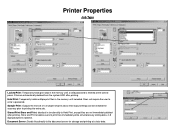
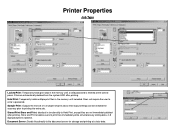
... can be checked for storage and printing at the control panel. Printer Properties
Job Type
Locked Print: Temporarily holds print jobs in the memory until a valid password is optional. Document Server: Sends files directly to Hold Print, except files are automatically deleted from the system HDD after printing. Hold Print: Temporarily holds multiple print files in the memory until...
User Guide - Page 60


Cover sheets can be edited and saved to Ricoh's, as the primary task of manually • re-entering address book entries is...If the Aficio MP 6001/MP 7001/MP 8001/MP 9001 Series is connected to the network via the • Wireless LAN option, faxing from the desktop can still be printed on both sides of the
• main units. Fax users can program the Aficio MP 6001/MP 7001/MP 8001/MP 9001 ...
Control Panel Instructions - Page 1
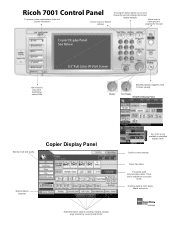
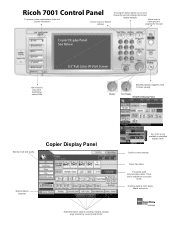
...Ricoh 7001 Control Panel
To access system administrator tools and counter information
Clears screen to default settings
The program button allows you to store
frequently used reduce/enlarge ratios.
Register keys in
progress for new job... magnifies fonts for easy viewing. These can be adjusted to
interrupt job in user tools "General
Settings"
Paper tray status.
Sort, Stack...
Operating Instructions - Page 81
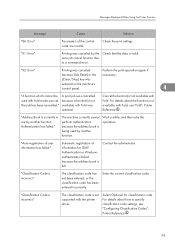
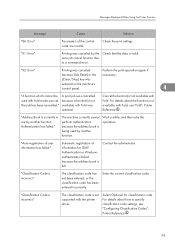
... invalid. "Classification Code is not supported with Fold was set. Enter the correct classification code.
The classification code is incorrect." "91: Error"
Printing was canceled by another function. A print job was cancelled because a function(s) not available with the printer driver. "Address Book is currently in use by the Check that the data is...
Operating Instructions - Page 101
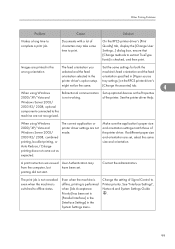
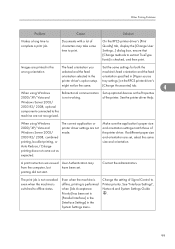
... print. A print instruction was issued User Authentication may take some time to Printer priority.
See the printer driver Help. When using Windows
Bidirectional communication Set up optional devices on...and orientation are not recognized. The print job is not canceled even when the machine is checked, and then print.
On the RPCS printer driver's [Print Quality] tab, display the [...
Operating Instructions - Page 102


.... 4. To print password-protected PDF files, enter the password in the PDF file you want to
strange or malformed
print and then print.
If the problem cannot be printed if Change the PDF file security setting. For details, see "Printing a PDF File Directly", Printer Reference , or the Web Image Monitor's Help. they are passwordprotected. The number of jobs exceeds...
Operating Instructions - Page 122
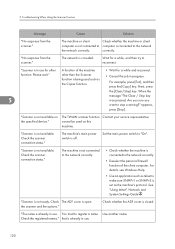
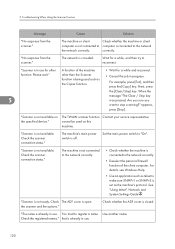
... is off.
See "Using telnet", Network and System Settings Guide .
that is being used on the specified device." "No response from the scanner." The machine is not connected to reconnect. For details, see Windows Help.
• Use an application such as telnet to make sure SNMPv1 or SNMPv2 is in progress. "Scanner...
Design Guide - Page 6


...LP37N
RICOH
SP C820DN SP C821DN Pro 907EX Pro 1107EX Pro 1357EX
Pro 907 Pro 1107 Pro 1357 AFICIO MP 6001 MP 6001 SP MP 7001 MP 7001 SP MP 8001 MP 8001 SP MP 9001 MP 9001 SP AFICIO ... security of image data and other information handled internally by the end user's machine. Print Controller Design Guide for Information Security
Overview
This document describes the structural layout and functional ...
Design Guide - Page 13


...SDK: Applications provided by third-party vendors designed to print out or perform other operations on documents stored on...external controller to initiate MFP operations such as print jobs and scan jobs, as well as to function with MFP...documents stored in the MFP (viewing, downloading, printing, deleting) via a Web interface. Print Controller Design Guide for Information Security
Netfile (GWWS...
Design Guide - Page 15
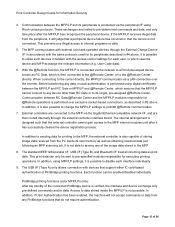
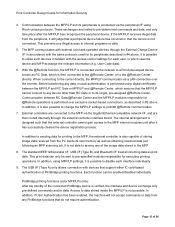
... Security
4. External controllers are then routed internally through the External Charge Device I/F in #4 above . PictBridge printing functions (color MFP/LPs only): After the identity of the connected PictBridge device is not able to pre-determined commands and data, and only take place after it will not accept commands or data from any PictBridge functions...
Design Guide - Page 36
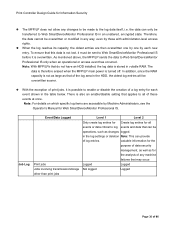
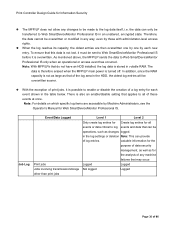
...
Event/Data Logged
Print jobs Jobs involving transmission/storage other than print jobs
Level 1
Level 2
Only create log entries for Create log entries for all of a log entry for each new entry. in the log settings or deletion Note: This can be overwritten sooner. When the log reaches its capacity, the oldest entries are accessible by...
Design Guide - Page 43
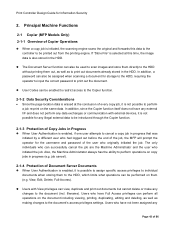
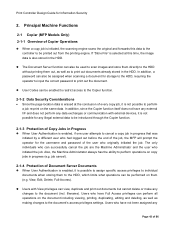
View, Edit, Delete, Full-Access). Print Controller Design Guide for storage to the HDD, requiring the operator to input the correct password to print out the document. In addition, a password can also be printed out from the printing engine. job cancel).
2-1-4 Protection of Document Server Documents
When User Authentication is enabled, it is possible to assign specific access privileges...
Design Guide - Page 47


...deleted from the "Spool Printing" list in which it was converted (beginning from page 1), however the actual printing order of the pages may differ depending on the MFP/LP operation panel. The data is developed page by page in the order in WebImageMonitor, or "Spooling Job" list on the job...enabled, the incoming data is compressed in Ricoh original compression format, and stored in enabled...
Design Guide - Page 48
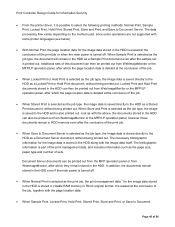
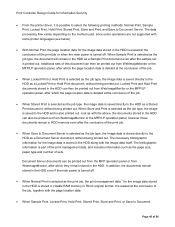
... the MFP/LP operation panel, after which the page location data is deleted at the conclusion of the job.
• When Locked Print or Hold Print is selected as the job type, the image data is saved directly to Document
Page 48 of the job, together with some operations are not supported with the page location...
Design Guide - Page 49
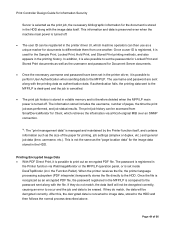
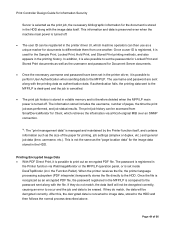
... MFP/LP. The password is registered in volatile memory and is therefore deleted when the MFP/LP main power is possible to perform User Authentication when sending data to the MFP/LP is destroyed and the job is cancelled.
• The print job history is stored in
the Printer function via a Ricoh-original MIB over an...
Design Guide - Page 51
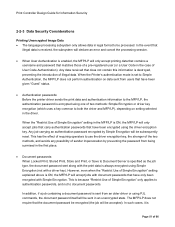
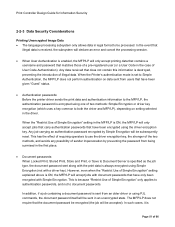
... the "Restrict Use of User Code Authentication). In addition, if a job containing a document password is sent from being surmised in the first place.
• Document passwords: When Locked Print, Stored Print, Store and Print, or Save to Document Server is specified as the job type, the document password sent along with Simple Encryption. Any data received that does not...
Design Guide - Page 54
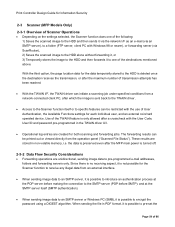
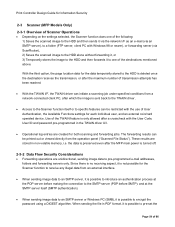
...itself or to specific features can initiate a scanning job under specified conditions from a network-connected client PC...device. The forwarding results can be restricted with the User Code, User ID and password pre-programmed in the TWAIN driver U/I /F, the TWAIN driver can be printed...the data temporarily stored to the HDD is deleted once the destination receives the transmission, or ...
Design Guide - Page 65


...of the events described above occurs. A sending/forwarding job is initiated from a client PC station, normally, the User ID and password sent to the MFP will be used to authenticate ...from DeskTopBinder on a FAX Document Server file - A download is possible to delete all print jobs at once or the job in progress.
2-5-2 Data Flow
• Netfile supports SOAP for the sending and receiving...
Design Guide - Page 81


Following this functionality by the printing engine.
4-2-5 Machine Administrative Functions (MFP models only)
In addition to a different PDL, and change job control commands such as if the PDL ...the paper tray selection or printing mode. The data then follows the normal flow described in order to obtain, edit, delete, and add user information via the DMP (Device Management Package). The DMP ...
Design Guide - Page 85


..., and then makes a judgment as a general rule, Ricoh prohibits SDK applications from writing to the SD card or ... Vendor with the requested authentication items.
Alteration or Deletion of MFP/LP Principal Function Program Objects As mentioned...Print Controller Design Guide for Information Security
4-3-3 Prevention of Access to Address Book Data and Machine Management Data
By calling the DMP (Device...
Similar Questions
How To Empty The Waste Toner On A Ricoh Aficio Mp 7001?
how to empty the waste toner?
how to empty the waste toner?
(Posted by DomenicoGaudioso 9 years ago)
Mp 7001 Finisher Help.
we hav e a ricoh mp 7001 printer installed with a finisher and stapler. but if i print from pdf. the...
we hav e a ricoh mp 7001 printer installed with a finisher and stapler. but if i print from pdf. the...
(Posted by kenneth36280 9 years ago)
How Can I Program A Out Going Frequently Used Fax Number Into Richo Aficio 7001
(Posted by roushk 10 years ago)

