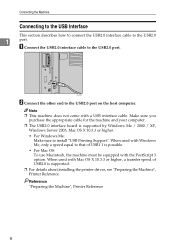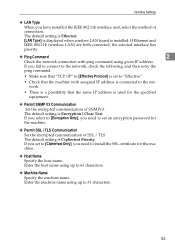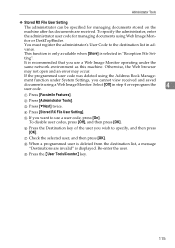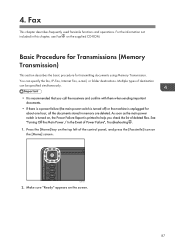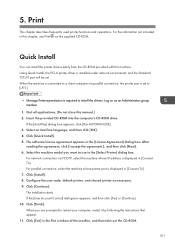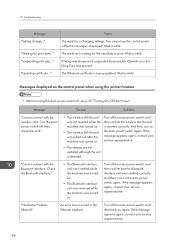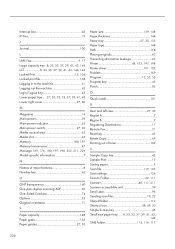Ricoh Aficio MP C4502 Support and Manuals
Get Help and Manuals for this Ricoh item

View All Support Options Below
Free Ricoh Aficio MP C4502 manuals!
Problems with Ricoh Aficio MP C4502?
Ask a Question
Free Ricoh Aficio MP C4502 manuals!
Problems with Ricoh Aficio MP C4502?
Ask a Question
Most Recent Ricoh Aficio MP C4502 Questions
Fax Memory Full Error
How do we clear a fax memory error off the printer
How do we clear a fax memory error off the printer
(Posted by Angel2syd1 3 years ago)
Life And Number Of Impressions/prints In Ricoh C4502?
What is the expected life of the Ricoh C4502? What is the expected number of impressions/prints for ...
What is the expected life of the Ricoh C4502? What is the expected number of impressions/prints for ...
(Posted by kbowen16157 6 years ago)
Ricoh C4502
The magenta slot where the cartridge goes into the machine is where the sensor pins that fit into th...
The magenta slot where the cartridge goes into the machine is where the sensor pins that fit into th...
(Posted by Gtsavdaris79549 7 years ago)
What To Do When There Is No Icon For Scanner
I don't have a scanner icon on my machineIs there anything I can do to activate the scanner. I went ...
I don't have a scanner icon on my machineIs there anything I can do to activate the scanner. I went ...
(Posted by Gtsavdaris 8 years ago)
Ricoh Aficio MP C4502 Videos
Popular Ricoh Aficio MP C4502 Manual Pages
Ricoh Aficio MP C4502 Reviews
We have not received any reviews for Ricoh yet.