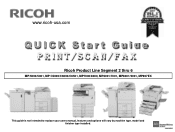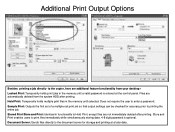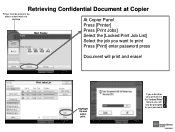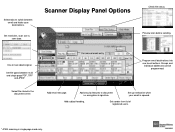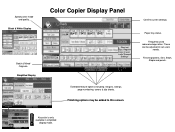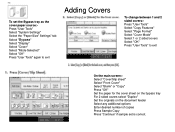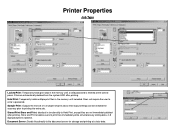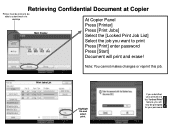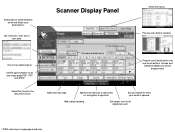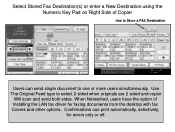Ricoh Aficio MP C5000 Support and Manuals
Get Help and Manuals for this Ricoh item

View All Support Options Below
Free Ricoh Aficio MP C5000 manuals!
Problems with Ricoh Aficio MP C5000?
Ask a Question
Free Ricoh Aficio MP C5000 manuals!
Problems with Ricoh Aficio MP C5000?
Ask a Question
Most Recent Ricoh Aficio MP C5000 Questions
Where Is The Waste Toner Bottle Located?
(Posted by nelliott 6 years ago)
What Is The Code It Is Giving?
(Posted by mustbethemeds 6 years ago)
Fall Of All Servo Drivers
I have Rico Aficio-MP-C5000 printer 5000 I have Rico Avio m PS 5000 after visiting several maintenan...
I have Rico Aficio-MP-C5000 printer 5000 I have Rico Avio m PS 5000 after visiting several maintenan...
(Posted by Shahmohm1000 7 years ago)
Stapling Cover To A Small Booklet
I'm making a small booklet 5.5x8.5 and need to add an already printed cover to it as the last part o...
I'm making a small booklet 5.5x8.5 and need to add an already printed cover to it as the last part o...
(Posted by susan16546 7 years ago)
Faxing Header Issues.
Hello, I am looking to update our Fax Header to show our fax number along with our main telephone nu...
Hello, I am looking to update our Fax Header to show our fax number along with our main telephone nu...
(Posted by aprilllowman 8 years ago)
Ricoh Aficio MP C5000 Videos
Popular Ricoh Aficio MP C5000 Manual Pages
Ricoh Aficio MP C5000 Reviews
 Ricoh has a rating of 3.00 based upon 1 review.
Get much more information including the actual reviews and ratings that combined to make up the overall score listed above. Our reviewers
have graded the Ricoh Aficio MP C5000 based upon the following criteria:
Ricoh has a rating of 3.00 based upon 1 review.
Get much more information including the actual reviews and ratings that combined to make up the overall score listed above. Our reviewers
have graded the Ricoh Aficio MP C5000 based upon the following criteria:
- Durability [1 rating]
- Cost Effective [1 rating]
- Quality [1 rating]
- Operate as Advertised [1 rating]
- Customer Service [1 rating]