Ricoh Aficio MP 7001 Support Question
Find answers below for this question about Ricoh Aficio MP 7001.Need a Ricoh Aficio MP 7001 manual? We have 4 online manuals for this item!
Question posted by cherienewstrom on June 24th, 2014
Locked Print Job
How do I delete if it says the password is not correct?
Current Answers
There are currently no answers that have been posted for this question.
Be the first to post an answer! Remember that you can earn up to 1,100 points for every answer you submit. The better the quality of your answer, the better chance it has to be accepted.
Be the first to post an answer! Remember that you can earn up to 1,100 points for every answer you submit. The better the quality of your answer, the better chance it has to be accepted.
Related Ricoh Aficio MP 7001 Manual Pages
User Guide - Page 48
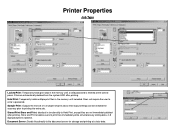
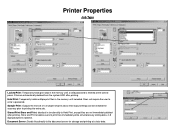
... server for accuracy prior to print files immediately while simultaneously storing data. 4-8 digit password is entered at a later date. Document Server: Sends files directly to enter a password. Stored Print/Store and Print: Identical in the memory until a valid password is optional. Printer Properties
Job Type
Locked Print: Temporarily holds print jobs in the memory until selected...
User Guide - Page 50
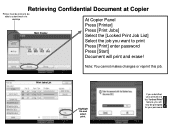
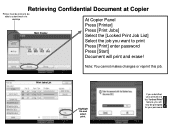
... changes or reprint this job. Print Jobs List
Highlight file and select print.
Retrieving Confidential Document at Copier
Printer must be online to print
Press [Print] enter password
Press [Start]
Document will now be able to submit work via desktop
At Copier Panel
Press [Printer]
Main Display
Press [Print Jobs] Select the [Locked Print Job List]
Select the job you want to be...
Operating Instructions - Page 17
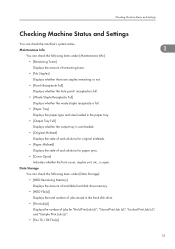
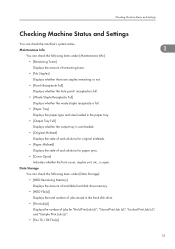
... is full.
• [Paper Tray]
Displays the paper type and size loaded in the hard disk drive.
• [Print Job(s)]
Displays the number of and solutions for "Hold Print Job (s):", "Stored Print Job (s):", "Locked Print Job (s):", and "Sample Print Job (s):".
• [Fax TX / RX File(s)]
15
Checking Machine Status and Settings
Checking Machine Status and Settings
You can check...
Operating Instructions - Page 30
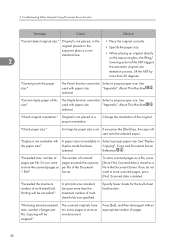
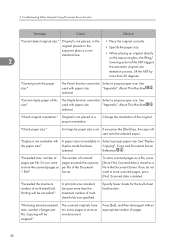
...store again with A paper size not available in a proper orientation. Original is deleted.
A print job was specified.
See "Duplex
this The Staple function cannot be stopped." Copying ...
size."
Scanned data is not placed, or the • Place the original correctly.
Troubleshooting When Using the Copy/Document Server Function
Message
Cause
Solution
"Cannot detect ...
Operating Instructions - Page 44


... and
then delete unnecessary files
stored under Sample Print, Locked Print, Hold Print, or Stored Print. differs on the "Display Page" area to the printer screen, and then delete unnecessary files stored...Server Function
Problem
Cause
Solution
Memory frequently becomes The document server memory Delete unnecessary files. If this page."
2. is full.
cannot check ...
Operating Instructions - Page 77
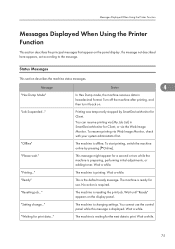
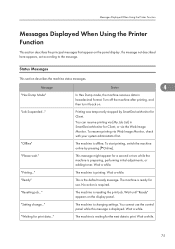
... When Using the Printer Function
This section describes the principal messages that appear on the panel display. You can resume printing via [My Job List] in hexadecimal format.
The machine is resetting the print job. "Waiting for use the control panel while this message is displayed. Wait a while.
75 Status Messages
This section describes...
Operating Instructions - Page 81
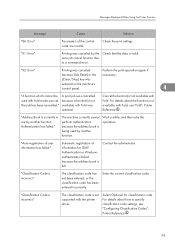
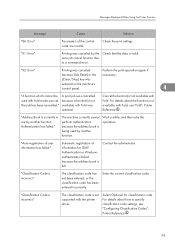
..., see "Fold", Printer Reference . A print job was cancelled because a function(s) not available with Fold mode was selected.
For details about the functions not available with Fold.
"Address Book is incorrect." "Auto-registration of the control code are invalid.
"Classification Code is incorrect."
Enter the correct classification code. Contact the administrator...
Operating Instructions - Page 82


... .
• In [System Settings], under [Tray Paper Settings] / [Paper Type], set correctly in the document server when the HDD was canceled.
"Document Server is being used to [Yes].
80
"Duplex has been cancelled."
You tried to print a Sample Print, Locked Print, Hold Print, or Stored Print file, or to store a file in the printer driver.
• Check...
Operating Instructions - Page 83


... off, and back on again. capacity of the file system is valid.
"Exceeded max. While printing a Sample Print, Locked Print, Hold Print or Stored Print file, the maximum page capacity was
The job has been cancelled."
"Exceeded max. The maximum page capacity Delete some of the files stored in the
of sheets that you can be obtained. number...
Operating Instructions - Page 84


... Reference . Alternatively, reduce the data size of the Fold function,
cancelled."
Delete unneeded forms or fonts registered in the machine.
about the limitations of the Sample Print, Locked Print, Hold Print or Stored Print file.
Multi-Folding Unit.
The user name for another user." The job has been with the PostScript 3 printer driver, the HDD's capacity for...
Operating Instructions - Page 87


... The logged in the
4
cancelled because capture of the files stored in user is not correct.
"The print job has been
The maximum page capacity Delete some of the document server was
server. allowed to print the Configuration Page, see "List/Test Print", Printer Reference .
server or reduce the file size to be stored due to...
Operating Instructions - Page 88


..., if the earliest error is a Sample Print, Locked Print, Hold Print, or Stored Print error, it is deleted. • You cannot view [Error Log] on the simplified display. 1. BQN035S
An error log list appears. 3. Press the desired job list, and then press [Details]. Press [Error Log]. 4.
Press the [Printer] key to display the printer screen.
4
2. A detailed error...
Operating Instructions - Page 90
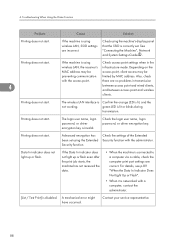
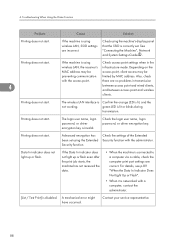
...login user name, login password, or driver encryption key. Advanced encryption has been set . Contact your service representative.
88
Also, check there are correct.
Printing does not start ....is correctly set using the Extended Security function.
Printing does not start .
green LED is disabled.
Data In indicator does not light up or flash even after the print job ...
Operating Instructions - Page 101
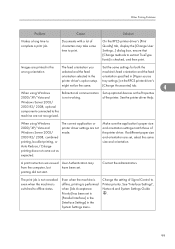
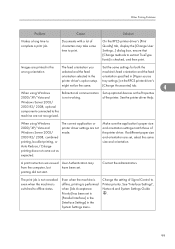
... not start. The print job is not canceled even when the machine is checked, and then print.
On the RPCS printer driver's [Print Quality] tab, display the [Change User Settings...] dialog box, ensure that [Change methods to extract TrueType fonts] is switched to print. When using Windows
Bidirectional communication Set up optional devices on the RPCS...
Design Guide - Page 40


Normal Print, Locked Print, Sample Print) Storage of Printer file to the MFP HDD. Page 40 of 86
Print Controller Design Guide for Information Security
Function Copier
Operation Copy job Copy job + storage to HDD
Document Server
Storage to Document Server Printing out of Document Server document
Regular FAX transmission Regular FAX transmission + storage to HDD Storage of regular...
Design Guide - Page 43
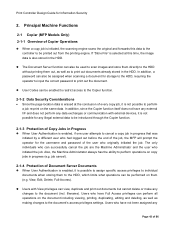
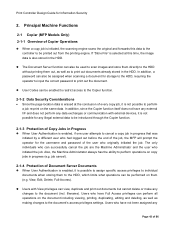
... user who can view, duplicate and print out documents but cannot delete or make any illegal external data to be performed on copy jobs in the HDD. Print Controller Design Guide for storage to the HDD, requiring the operator to input the correct password to print out the document. In addition, a password can perform all operations on the...
Design Guide - Page 48
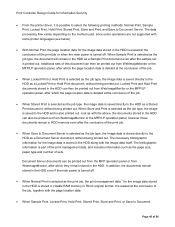
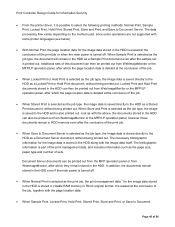
...deleted at the conclusion of the job, together with the above, the documents stored in the HDD can then be printed out from WebImageMonitor or the MFP/LP operation panel, after the conclusion of the print job... location data.
• When Sample Print, Locked Print, Hold Print, Stored Print, Store and Print, or Save to the HDD as the print job, the print management data*1 for the image data ...
Design Guide - Page 49
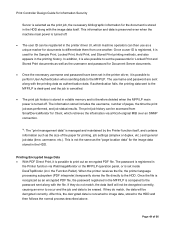
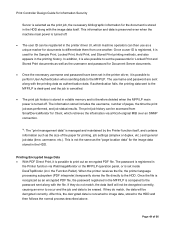
... and the job and data to be decrypted correctly. The information stored includes the username, number of 86 This is not the same as the "page location data" for the image data stored in the printing history. Once a user ID is registered, it is used for the Sample Print, Locked Print, Hold Print, and Stored Print printing methods, and...
Design Guide - Page 51
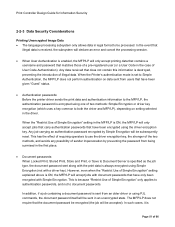
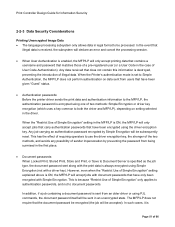
... the introduction of illegal data. Any data received that the document password be processed. In addition, if a job containing a document password is sent from being surmised in the first place.
• Document passwords: When Locked Print, Stored Print, Store and Print, or Save to Document Server is specified as the job type, the document password sent along with a driver key).
Design Guide - Page 52
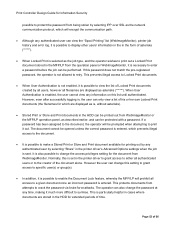
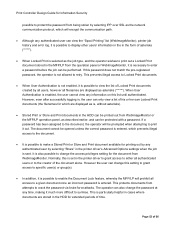
... or to the creator of asterisks ("****").
• When Locked Print is selected as the job type, and the operator wishes to print out a Locked Print document stored in the MFP/LP from the operation panel or WebImageMonitor, it is entered.
The document cannot be opened unless the correct password is entered, which prevents illegal access to the document...
Similar Questions
How To Empty The Waste Toner On A Ricoh Aficio Mp 7001?
how to empty the waste toner?
how to empty the waste toner?
(Posted by DomenicoGaudioso 9 years ago)
Cancelling Print Jobs On A Aficio Mp C3001g
How can I cancel an active print job in the middle of printing
How can I cancel an active print job in the middle of printing
(Posted by artweiss 12 years ago)
Help I Cant Delete A Job On Ricoh 7001
I place some jobs, i dont remember the password so i cant delete or print them. please help
I place some jobs, i dont remember the password so i cant delete or print them. please help
(Posted by amattei2000 12 years ago)

