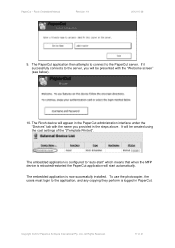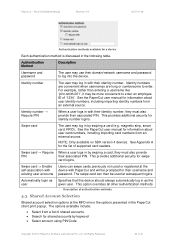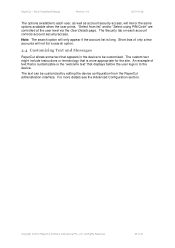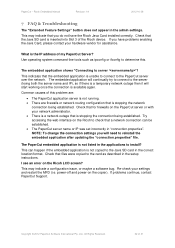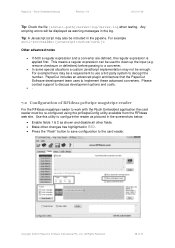Ricoh Aficio MP C2050 Support Question
Find answers below for this question about Ricoh Aficio MP C2050.Need a Ricoh Aficio MP C2050 manual? We have 1 online manual for this item!
Question posted by arralukukwe on July 1st, 2019
What Does This Error Code Sc363 Mean On Ricoh Aficio Mpc 2550?
What does this error code sc363 mean on ricoh Aficio mpc 2550?
Current Answers
Answer #1: Posted by Odin on July 2nd, 2019 5:24 AM
Hope this is useful. Please don't forget to click the Accept This Answer button if you do accept it. My aim is to provide reliable helpful answers, not just a lot of them. See https://www.helpowl.com/profile/Odin.
Related Ricoh Aficio MP C2050 Manual Pages
Similar Questions
Error Code Sc865-01
How can I fix the error code SC865-01? Restarting it did not seem to change anything.
How can I fix the error code SC865-01? Restarting it did not seem to change anything.
(Posted by kate95 4 years ago)
What Does This Code, Sc565, Mean?
Printer is throwing the code SC565, what does it mean?
Printer is throwing the code SC565, what does it mean?
(Posted by candaceyoung 8 years ago)
My Copy Machine Aficio Mp2000 The Paper Jam And Show Error Code Ac390 What I Do
my machine aficio 2000 the paper became jam and show error code ac 390 i dont know what i do kindly ...
my machine aficio 2000 the paper became jam and show error code ac 390 i dont know what i do kindly ...
(Posted by sailsayor 10 years ago)
What Does Trouble Code Sc925 Mean For A Ricoh Mpc2050 Copier
Printer was unplugged in middle of a print job. Now the print button stays red and it will not respo...
Printer was unplugged in middle of a print job. Now the print button stays red and it will not respo...
(Posted by bfischer49204 10 years ago)