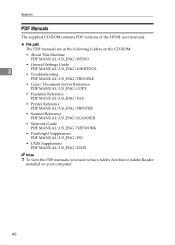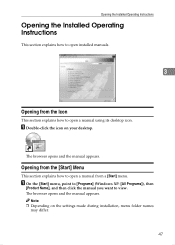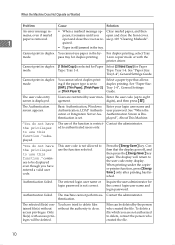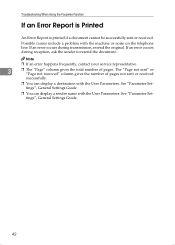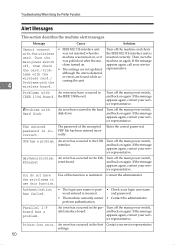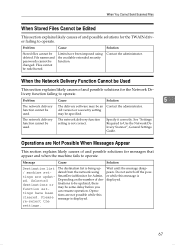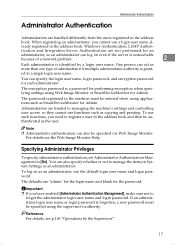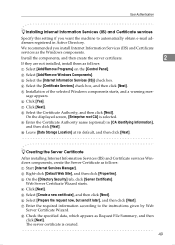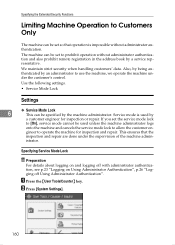Ricoh Aficio MP C2500 EFI Support and Manuals
Get Help and Manuals for this Ricoh item

View All Support Options Below
Free Ricoh Aficio MP C2500 EFI manuals!
Problems with Ricoh Aficio MP C2500 EFI?
Ask a Question
Free Ricoh Aficio MP C2500 EFI manuals!
Problems with Ricoh Aficio MP C2500 EFI?
Ask a Question
Most Recent Ricoh Aficio MP C2500 EFI Questions
Ricoh Sp C250sf Misfeed Try 1
i tryied to do all the suggestions i found on web but i am not able to fix my ricoh, still saying mi...
i tryied to do all the suggestions i found on web but i am not able to fix my ricoh, still saying mi...
(Posted by caferacerusa 6 years ago)
Could Not Print Excel And Pdf Files From My Computer
Why my Windows 7 computer could not be click to print out for Microsoft Excel and PDF files through ...
Why my Windows 7 computer could not be click to print out for Microsoft Excel and PDF files through ...
(Posted by syaschazel 9 years ago)
How To Change The Transfer Belt For Ricoh Aficio Mp C2500
How to change the transfer belt for ricoh aficio mp c2500
How to change the transfer belt for ricoh aficio mp c2500
(Posted by wizkidhk 9 years ago)
My Copy Machine Aficio Mp2000 The Paper Jam And Show Error Code Ac390 What I Do
my machine aficio 2000 the paper became jam and show error code ac 390 i dont know what i do kindly ...
my machine aficio 2000 the paper became jam and show error code ac 390 i dont know what i do kindly ...
(Posted by sailsayor 10 years ago)
How To Program And Save A Fax Number For Ricoh C2500?
Step by step please!
Step by step please!
(Posted by ekishtamma 10 years ago)
Popular Ricoh Aficio MP C2500 EFI Manual Pages
Ricoh Aficio MP C2500 EFI Reviews
We have not received any reviews for Ricoh yet.