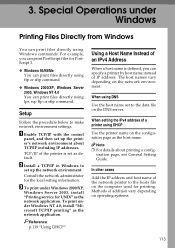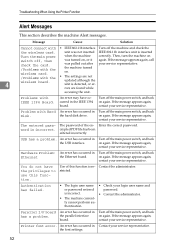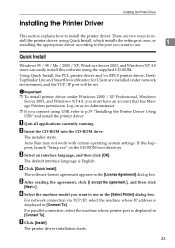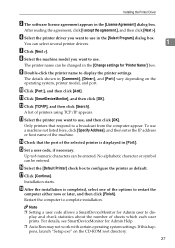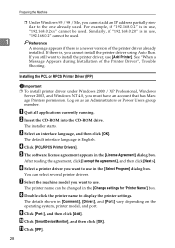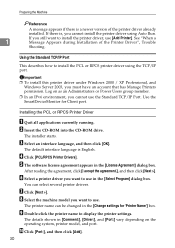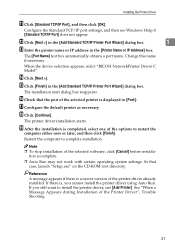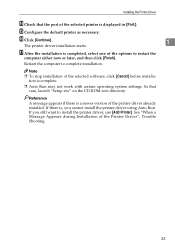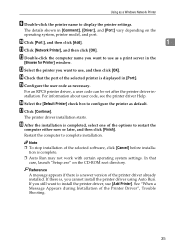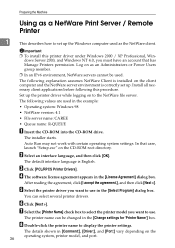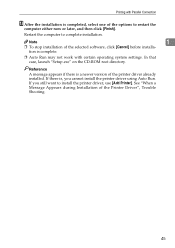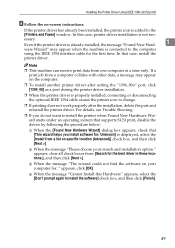Ricoh Aficio MP C3500 EFI Support and Manuals
Get Help and Manuals for this Ricoh item

View All Support Options Below
Free Ricoh Aficio MP C3500 EFI manuals!
Problems with Ricoh Aficio MP C3500 EFI?
Ask a Question
Free Ricoh Aficio MP C3500 EFI manuals!
Problems with Ricoh Aficio MP C3500 EFI?
Ask a Question
Most Recent Ricoh Aficio MP C3500 EFI Questions
Recoh Afifio Mpc3500 Shadow Printing
My recoh mp c3500 . When i printig the text on papaer be 2 shadow .the main text and shadow under .....
My recoh mp c3500 . When i printig the text on papaer be 2 shadow .the main text and shadow under .....
(Posted by Abdullahtaha50 8 years ago)
I Have A Problem ' Error Cs 549' With My Alficio Mp C3500 Printer.
(Posted by cmckuantan 9 years ago)
Can I Run #10 Envelopes?
(Posted by Anonymous-144214 9 years ago)
Adf
My ADF won't work. Keeps saying original exposure left on glass.
My ADF won't work. Keeps saying original exposure left on glass.
(Posted by brandonnichols 9 years ago)
Stop All Color Copies From Network, Afficio C3500
Is it possible to turn off color printing from the copier itself? Staff continue to print color docu...
Is it possible to turn off color printing from the copier itself? Staff continue to print color docu...
(Posted by tgh35 10 years ago)
Popular Ricoh Aficio MP C3500 EFI Manual Pages
Ricoh Aficio MP C3500 EFI Reviews
We have not received any reviews for Ricoh yet.