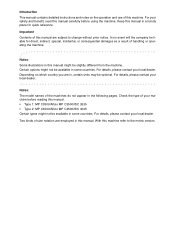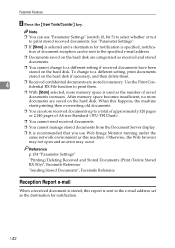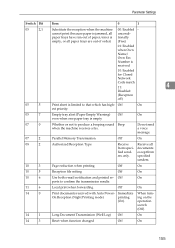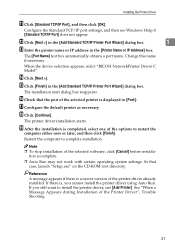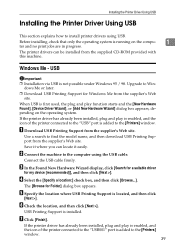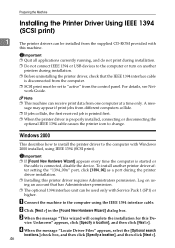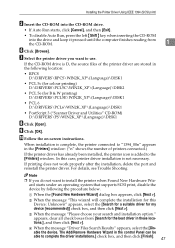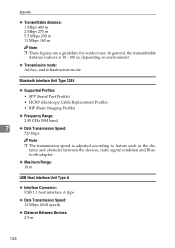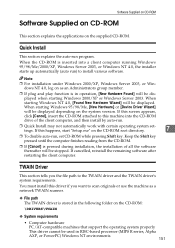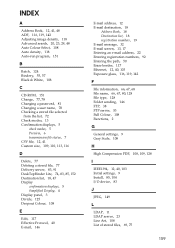Ricoh Aficio MP C3500 EFI Support Question
Find answers below for this question about Ricoh Aficio MP C3500 EFI.Need a Ricoh Aficio MP C3500 EFI manual? We have 7 online manuals for this item!
Question posted by Anonymous-144214 on September 26th, 2014
Can I Run #10 Envelopes?
The person who posted this question about this Ricoh product did not include a detailed explanation. Please use the "Request More Information" button to the right if more details would help you to answer this question.
Current Answers
Answer #1: Posted by freginold on September 27th, 2014 4:09 AM
Hi, the MP C3500 can run #10 envelopes. Load them in the bypass tray for best performance.
With envelopes, there is always the chance that they will crease up, jam, or smear. But there are several things you can do to reduce this likelihood. The type of envelope you use is a big factor. For example, envelopes with rounded flaps tend to run through better than envelopes with pointed flaps. You can find details specific to your printer in your user manual.
Make sure that when you are printing onto envelopes, you set the printer’s paper type for "Envelope" or, if it doesn't have that setting, for "Thick." This will cause the envelope to pass through at a slower, more controlled speed, as well as cause the fuser to heat up higher. You'll also need to set your print driver to the same setting; otherwise you'll get a mismatch error.
With envelopes, there is always the chance that they will crease up, jam, or smear. But there are several things you can do to reduce this likelihood. The type of envelope you use is a big factor. For example, envelopes with rounded flaps tend to run through better than envelopes with pointed flaps. You can find details specific to your printer in your user manual.
Make sure that when you are printing onto envelopes, you set the printer’s paper type for "Envelope" or, if it doesn't have that setting, for "Thick." This will cause the envelope to pass through at a slower, more controlled speed, as well as cause the fuser to heat up higher. You'll also need to set your print driver to the same setting; otherwise you'll get a mismatch error.
Related Ricoh Aficio MP C3500 EFI Manual Pages
Similar Questions
Aficio Mp C3500 Scanner Is Not Working, Won't Scan.
Our Aficio MP C3500 scanner is not scanning, how can I get it to work?
Our Aficio MP C3500 scanner is not scanning, how can I get it to work?
(Posted by mlengquistfpc 11 years ago)
Envelope Feeder Tray
how do I print an envelope from the MPC4502with the envelope feeder What does the tray look lik...
how do I print an envelope from the MPC4502with the envelope feeder What does the tray look lik...
(Posted by lindamemphis 11 years ago)
Print In Duplex Mode In Mp C3500
How to print in duplex mode in preprinted paper on MP C3500
How to print in duplex mode in preprinted paper on MP C3500
(Posted by Tuga 12 years ago)
Printing #10 Envelopes
Can #10 Envelopes print on the MP 8000, if so how?
Can #10 Envelopes print on the MP 8000, if so how?
(Posted by jmccart 12 years ago)