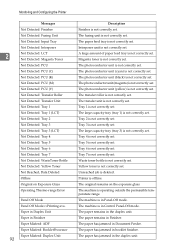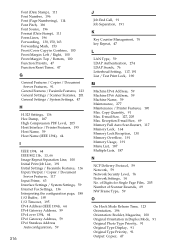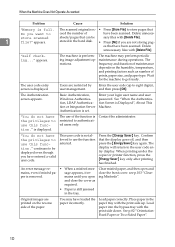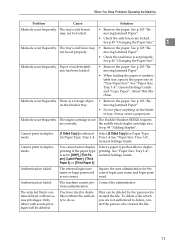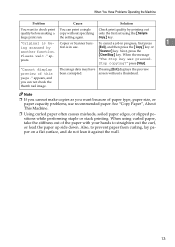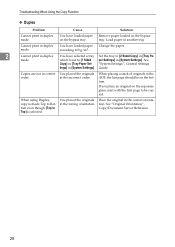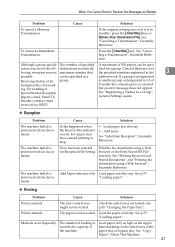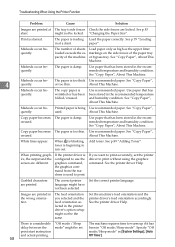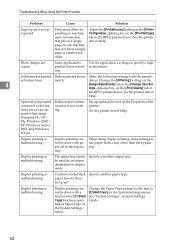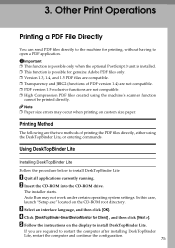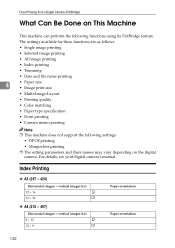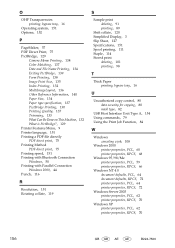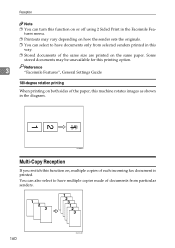Ricoh Aficio MP C3500 EFI Support Question
Find answers below for this question about Ricoh Aficio MP C3500 EFI.Need a Ricoh Aficio MP C3500 EFI manual? We have 7 online manuals for this item!
Question posted by Tuga on February 11th, 2012
Print In Duplex Mode In Mp C3500
How to print in duplex mode in preprinted paper on MP C3500
Current Answers
Answer #1: Posted by freginold on February 12th, 2012 4:11 AM
When you are printing, there will be an option in your print driver (under the Properties or Preferences) to print double-sided if you are printing more than one page, unless you are using thick paper, in which case the copier won't allow you to choose duplexing because the thickness of the paper will prevent it from making the necessary turns to go through the inverter and duplexer.
You will also not be able to duplex from the bypass tray. If your preprinted paper is loaded in the bypass tray, load it in another tray instead (such as tray 2) if you need to make double-sided prints.
You will also not be able to duplex from the bypass tray. If your preprinted paper is loaded in the bypass tray, load it in another tray instead (such as tray 2) if you need to make double-sided prints.
Related Ricoh Aficio MP C3500 EFI Manual Pages
Similar Questions
Recoh Afifio Mpc3500 Shadow Printing
My recoh mp c3500 . When i printig the text on papaer be 2 shadow .the main text and shadow under .....
My recoh mp c3500 . When i printig the text on papaer be 2 shadow .the main text and shadow under .....
(Posted by Abdullahtaha50 8 years ago)
I Have A Problem ' Error Cs 549' With My Alficio Mp C3500 Printer.
(Posted by cmckuantan 9 years ago)
How To Print Booklet On 11x17 Paper On Ricoh Aficio Mp C5000
(Posted by ismcrog 10 years ago)
Aficio Mp C3500 Scanner Is Not Working, Won't Scan.
Our Aficio MP C3500 scanner is not scanning, how can I get it to work?
Our Aficio MP C3500 scanner is not scanning, how can I get it to work?
(Posted by mlengquistfpc 11 years ago)
How Do I Print In B4 Size Paper Using Aficio Mp 1600e
how do i print in b4 size paper using aficio mp 1600e
how do i print in b4 size paper using aficio mp 1600e
(Posted by Anonymous-73483 11 years ago)