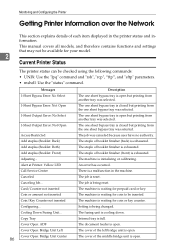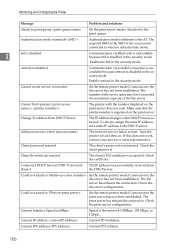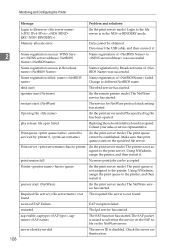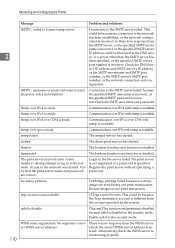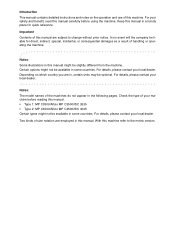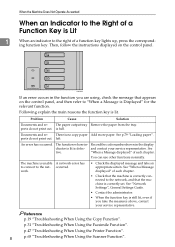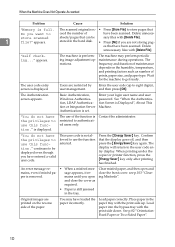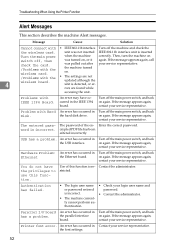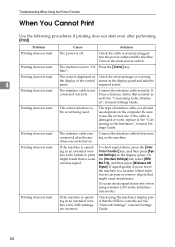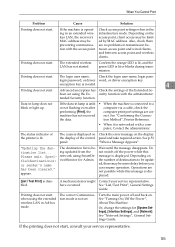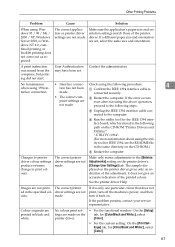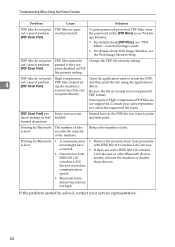Ricoh Aficio MP C3500 EFI Support Question
Find answers below for this question about Ricoh Aficio MP C3500 EFI.Need a Ricoh Aficio MP C3500 EFI manual? We have 7 online manuals for this item!
Question posted by cmckuantan on November 13th, 2014
I Have A Problem ' Error Cs 549' With My Alficio Mp C3500 Printer.
The person who posted this question about this Ricoh product did not include a detailed explanation. Please use the "Request More Information" button to the right if more details would help you to answer this question.
Current Answers
Related Ricoh Aficio MP C3500 EFI Manual Pages
Similar Questions
How Do I Input Addresses In A Ricoh Aficio Mp C3500 Printer?
(Posted by mpsuperg 10 years ago)
Problem On Installing Ricoh Aficio Mp C3000 Printer
i have problem when trying to install this printer. at first, when i key in IP network, automaticall...
i have problem when trying to install this printer. at first, when i key in IP network, automaticall...
(Posted by mutiarazr 11 years ago)
Aficio Mp C3500 Scanner Is Not Working, Won't Scan.
Our Aficio MP C3500 scanner is not scanning, how can I get it to work?
Our Aficio MP C3500 scanner is not scanning, how can I get it to work?
(Posted by mlengquistfpc 11 years ago)
Print In Duplex Mode In Mp C3500
How to print in duplex mode in preprinted paper on MP C3500
How to print in duplex mode in preprinted paper on MP C3500
(Posted by Tuga 12 years ago)